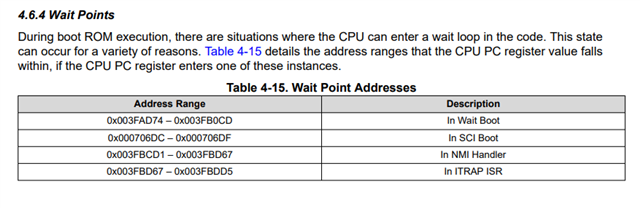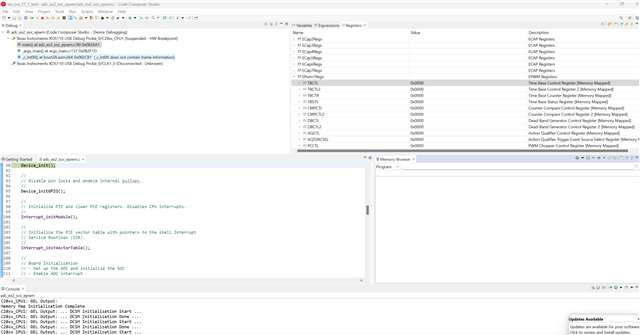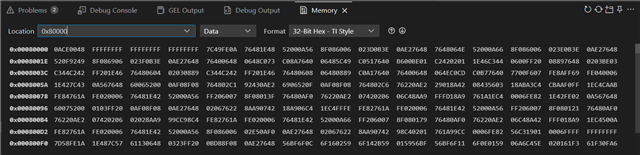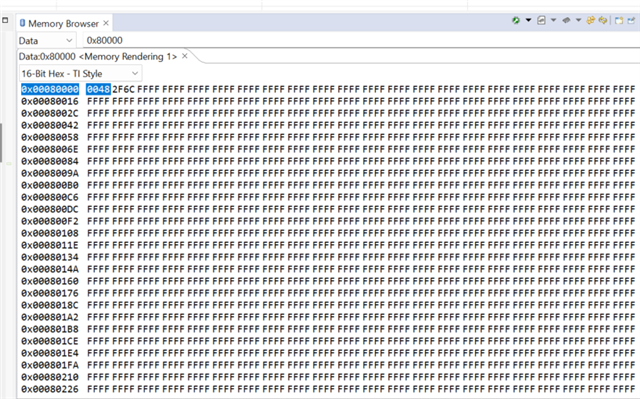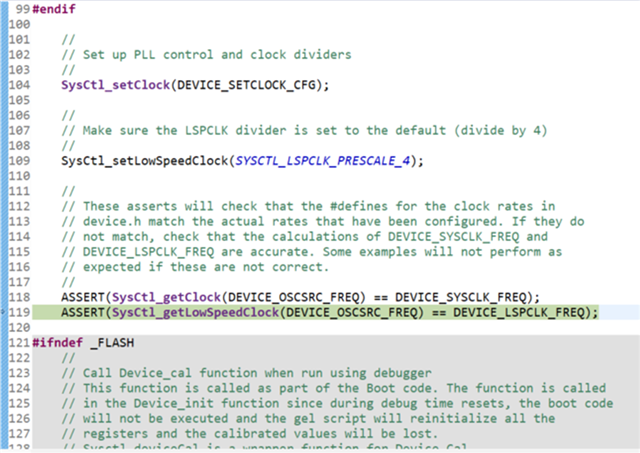Part Number: XDS110ISO-EVM
Up to now a used the f280049c launchpad with the xds110 debugger, which worked fine. No i want to go to my own hardware with the f280049c microcontroller and the xds110 debug probe. When i try to flash, the erasing works, but then i get the error:
No source available for "_Application_5_Texas Instruments XDS110 USB Debug Probe_0/C28xx_CPU1_Texas Instruments XDS110 USB Debug Probe_0/C28xx_CPU1_stack_frame_0"
In the console I get the messages:
C28xx_CPU1: GEL Output:
Memory Map Initialization Complete
C28xx_CPU1: GEL Output: ... DCSM Initialization Start ...
C28xx_CPU1: GEL Output: ... DCSM Initialization Done ...
C28xx_CPU1: GEL Output: ... DCSM Initialization Start ...
C28xx_CPU1: GEL Output: ... DCSM Initialization Done ...
C28xx_CPU1: GEL Output: ... DCSM Initialization Start ...
C28xx_CPU1: GEL Output: ... DCSM Initialization Done ...
Could you give me an hint how to proceed!
Thanks

Gerhard