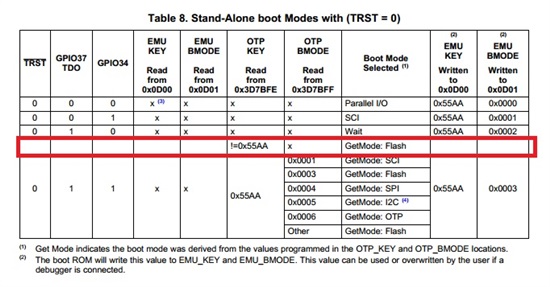Hi
Ibve been trying to understand how to set my F28027 controlSTICK to boot from flash I have been looking at several pdfs such as http://www.ti.com/lit/ug/sprufn6a/sprufn6a.pdf and they are very confusing.
Take for example the blinkingLED code that comes with ContrlSUITE in the relevant directory development kits directory, if I set the Active Build Configuration to Flash and load the program is there not some fixed set of steps I can use to get this program to run by itself the next time I plug the controlSTICK into the PC or apply power to it?
I would have thought that the provided examples should work as if they were a fully working program, and thus, as recommended on the wiki have copied and altered one of these projects for the starting point o my current project, yet it seems I now have to wade through another mountain of guides and references and datasheets and wiki entries just to get the bloody thing to actually operate by itself!!
Thanks