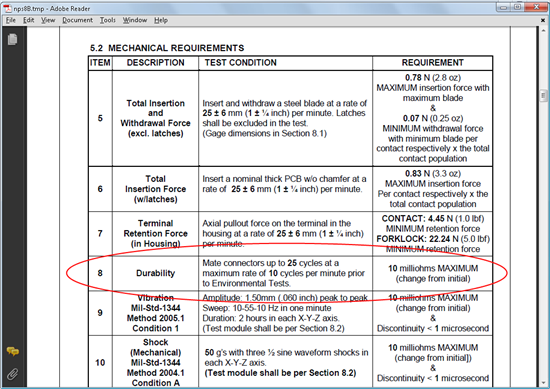With the C2000 controlCARD development tools the controlCARD can easily be designed onto any application specific baseboard. We also recommend designing the XDS100 USB JTAG emulation onto your baseboard. Here's how you can put both of these onto your board.
Designing the controlCARD onto Your Baseboard
- Choose the C2000 controlCARD you wish to design onto your board. All C2000 DIM100 controlCARDs have a common pinout, however C2000 MCUs have different peripherals so you will need to make certain you connect to the appropriate ones on your board. For example the F28335 has more PWMs than Piccolo, thus for compatibility you will need to ensure that the controlCARD PWM signals you wire up to your application board are common between Piccolo and the F28335. The baseline installer program (www.ti.com/c2000tools) includes the pintout table for every controlCARD located in C:\TI_F28xxx_SysHW. For example the Piccolo F28027 controlCARD pinout table can be found C:\TI_F28xxx_SysHW\CC2802xHWdevPkg\cC2802x-DIMM Pin-out table.pdf
- Design the MolexDIMM-100 connector onto your baseboard. The design for this and the pinout are both found in each controlCARD directory in the files MolexDIMM-100-876301001_sd.pdf and controlCARD-DIMM100-PinPositions.ppt
- That's it!
Designing the XDS100 Emulator onto Your Baseboard
The XDS100 emulator is an open source TI emulation technology that provides USB JTAG emulation at a very low cost. It is a full featured emulator that is slower than a traditional XDS510 class emulator, but is sufficient in most cases. It is found on all C2000 Experimenter's Kits.
- The C2000 XDS100 emulator design can be found on several C2000 development tools, however the simplest is the "USB docking station" found in the C2000 Experimenter's Kits. The emulator design can be found in the C:\TI_F28xxx_SysHW\DockingStn-HWdevPkg. This design also ties the SCI (UART) port of the C2000 MCU to the FTDI chip to allow the XDS1000 to act as both an emulator and a USB to serial bridge. If you need an isolated XDS100 emulator, please use the hardware design found in the TMDS1MTRPFCKIT baseboard. M1 is the isolated XDS100 emulator module.
- The FTDI chip that makes up the heart of the XDS100 emulator will need to be programmed. Please follow the instructions found in this forum post to program it. http://community.ti.com/forums/t/6237.aspx
- More information on the XDS100 can be found here http://tiexpressdsp.com/index.php/XDS100
Now your board has a built in USB JTAG emulator and a USB to serial bridge. It also can now use any C2000 controlCARD!
Feedback? Let me know!