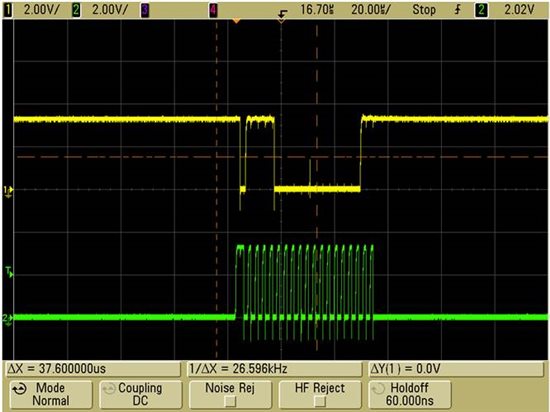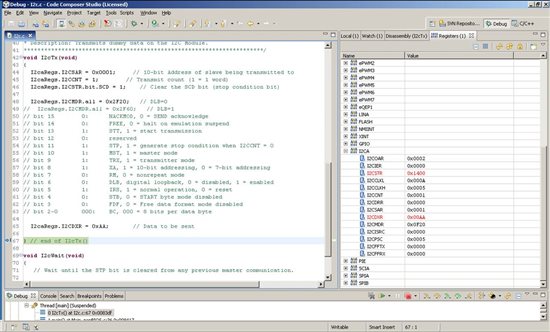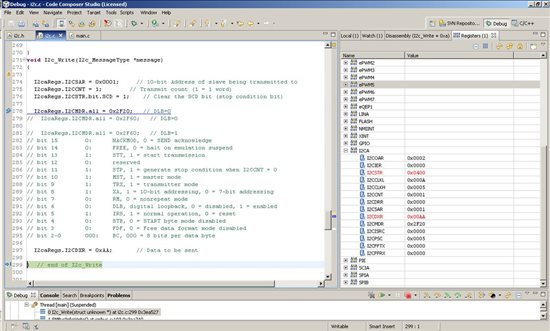I am trying to get the I2C peripheral working on a TMS320F28035. On my eval board, I am able to see I2C data and clock signals on my scope, but only when I2CMDR DLB (Digital Loopback is enabled) using:
I2caRegs.I2CMDR.all = 0x2E60;
Since I see the correct data and clock signals, I assume I have set up the peripheral correctly. When I attempt to transmit I2C without DLB enabled using
I2caRegs.I2CMDR.all = 0x2E20;
I see the data line go low, as if it is starting an I2C transmit, but then nothing else happens.
What am I missing? Please help