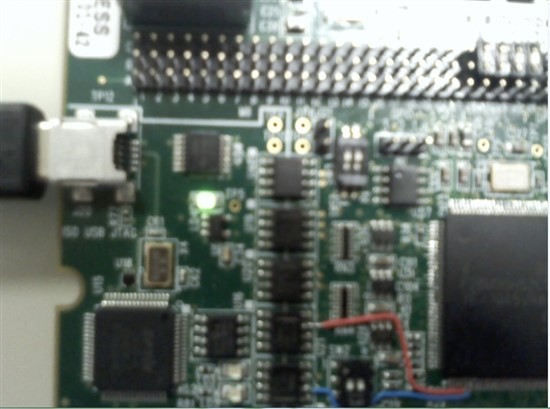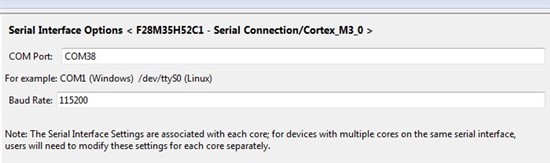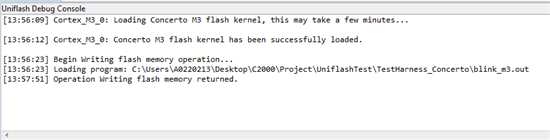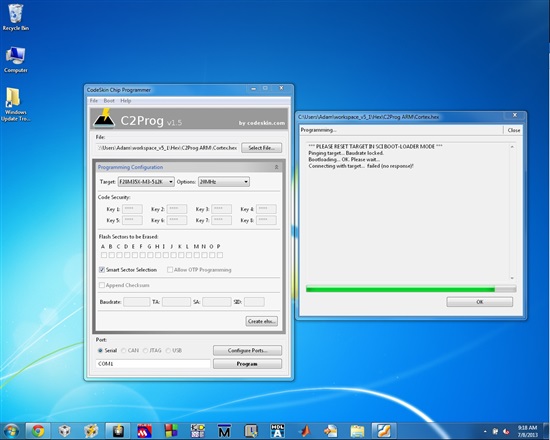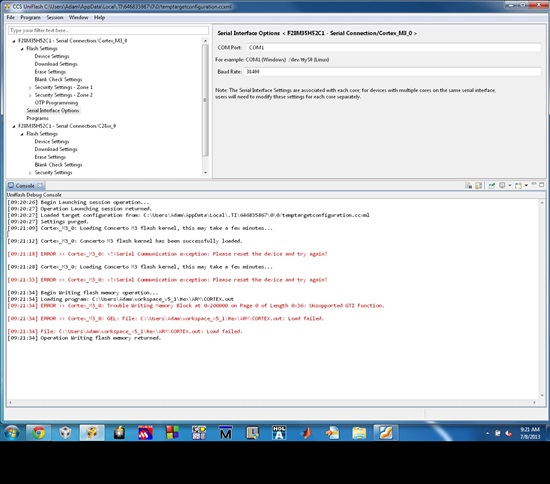Hello,
I'm attempting to use Uniflash to flash my F28M35H52C1 through the serial port. I can program with CCS fine and once I have our code loaded onto the chip I can program through the Serial port fine. When I try and use UniFlash to program a blank chip through the Serial port I get the following error:
[09:45:19] Cortex_M3_0: Loading Concerto M3 flash kernel, this may take a few minutes...
[09:45:22] Cortex_M3_0: Concerto M3 flash kernel has been successfully loaded.
[09:45:28] ERROR >> Cortex_M3_0: <!>Serial Communication exception: Please reset the device and try again!
[09:45:38] Cortex_M3_0: Loading Concerto M3 flash kernel, this may take a few minutes...
[09:45:43] ERROR >> Cortex_M3_0: <!>Serial Communication exception: Please reset the device and try again!
[09:45:44] Begin Writing flash memory operation...
[09:45:44] Loading program: C:\Users\Adam\workspace_v5_1\CORTEX\Debug\CORTEX.out
[09:45:44] ERROR >> Cortex_M3_0: Trouble Writing Memory Block at 0x200000 on Page 0 of Length 0x36: Unsupported GTI Function.
[09:45:44] ERROR >> Cortex_M3_0: GEL: File: C:\Users\Adam\workspace_v5_1\CORTEX\Debug\CORTEX.out: Load failed.
[09:45:44] File: C:\Users\Adam\workspace_v5_1\CORTEX\Debug\CORTEX.out: Load failed.
[09:45:44] Operation Writing flash memory returned.
I'm using a controlcard with GPIO0 and GPIO1 as my serial port pins and the GPIO35/GPIO47/GPIO43 set to boot mode. Any help on what exactly could be going wrong would be appreciated.
- Thanks