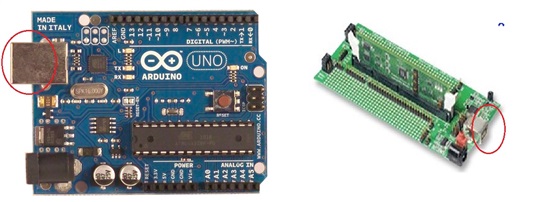Hi,
I would want to know if it is possible to write something from DSP to PC through the USB link between XDS100v1 and computer.
In fact when I link the DSP to the computer, a new serial port was open (the 6 for example). I have a software which can read and do some operations whith serial data received. But I don't know if it is possible to me to write on the serial port from my dsp with CCSv5 and I don't know how...? Have you got an idea ? Thank you to help me