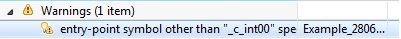I use CCS v5.4 and build an example project from controlSuite. The warning message does not show the fault code, which is usually shown in my own projects.
Is there a way to turn on some option to show the fault code or how to find out the fault code. I want to suppress the known warning messages.
Thanks!