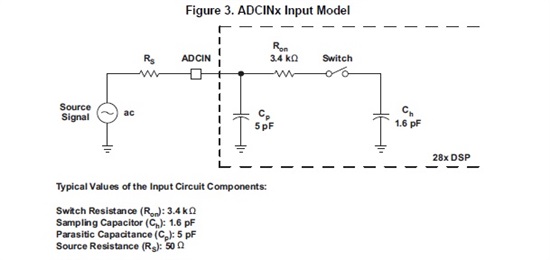Hi,
I'm using Piccolo and I need to make a very precise measurement. So I'm trying to calibrate the ADC. I've read in some TI document about a technique that uses 2 ADC inputs to measure 2 known voltages. Using the reference and the measured values, one can then calculate the actual gain and the offset. The problem is that no matter where I choose the reference levels, there are ranges where the difference between the real voltage and the measured one is increasing up to 400mV.
Does anybody have an idea how to calibrate the ADC?
Thank you,
Monica