Hello, every one! I use the F28XX simulator to verify my codes. And it is extremely wrong. The result in the watch window is different from my intentions. So please tell me what is wrong. Thank you! By the way, could you tell me where to download "TMS320C28x Simulator User’s Guide(literature number SPRU003)"? I cannot find it in the web.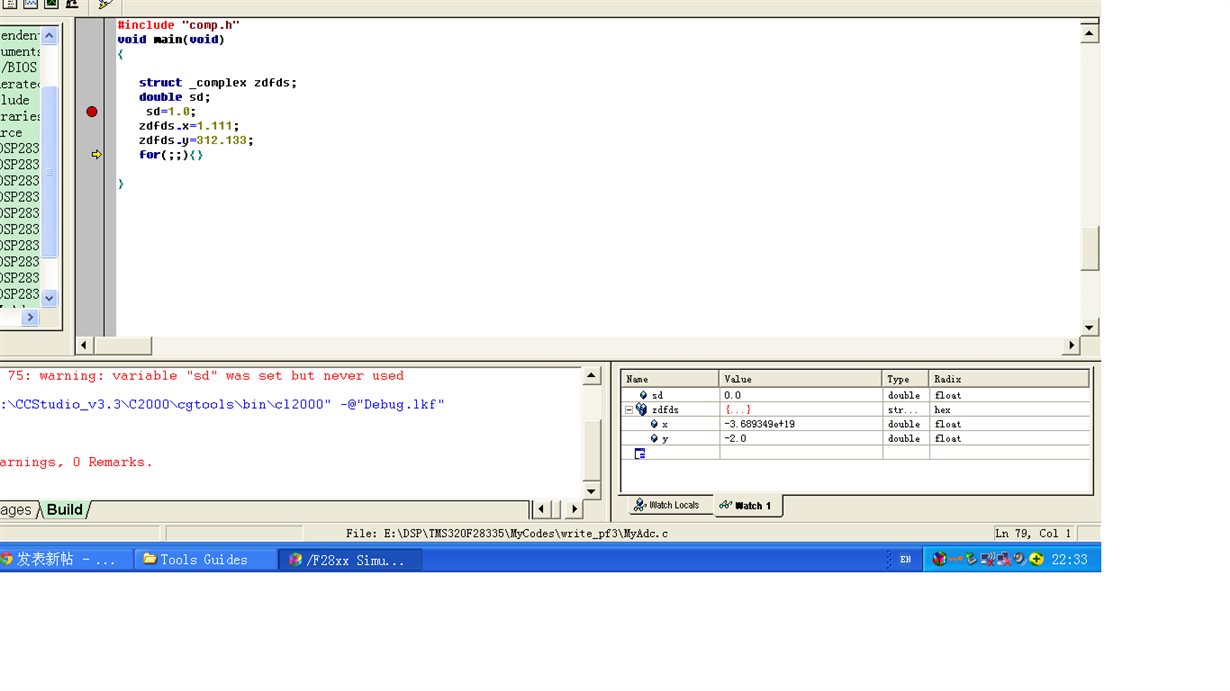
-
Ask a related question
What is a related question?A related question is a question created from another question. When the related question is created, it will be automatically linked to the original question.

