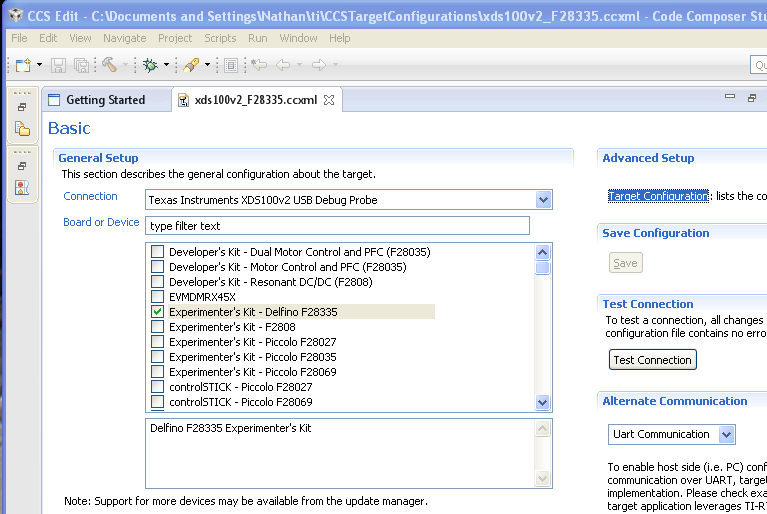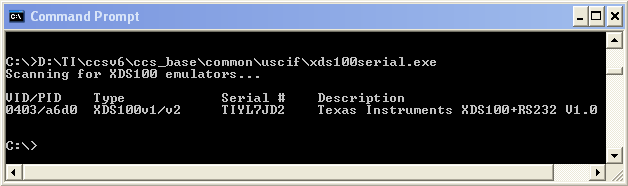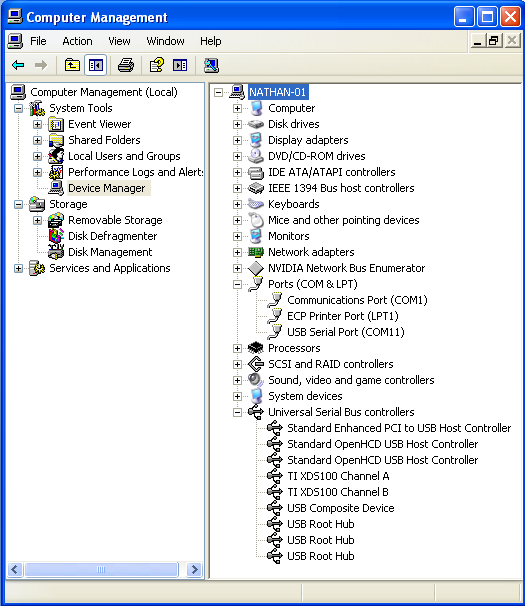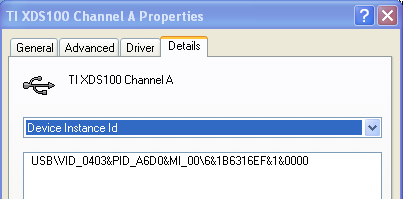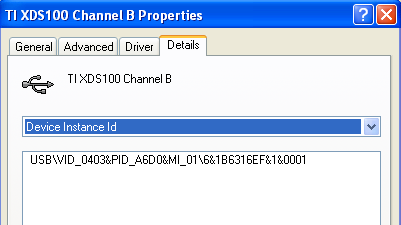Hi all,
I am new to microcontrollers. In the process of setting up a working environment I ran into some problems in establishing communication between the TMS320F28335 and my Windows XP Computer. CCS v6.0.1 was first installed then controlSuite3.3.0. My problem is, when in Target Configuration I select a configuration and then test it, the test fails. The way it fails, looks like the program (either CCS or dbJgTag) hangs until power is turned off to the F28335 and then it prints the rest of the massage (just before the error massage starts printing on the output). I have searched through troubleshooting hints. Also looked through this form and other TI documents, FAQ , but with no resolution to my problem. I hope that there is someone out there that might be able to help me out or point me in the right direction with this problem. I have provided screen shots to assist in zeroing on a solution.
Thank you in advance any help that can be provided, its greatly appreciated,
Nathan
When I depress “Test Connection” button the resulting output is,
[Start: Texas Instruments XDS100v2 USB Debug Probe_0]
[Result]
-----[Print the board config pathname(s)]------------------------------------
C:\DOCUME~1\Nathan\LOCALS~1\APPLIC~1\TEXASI~1\CCS\TI\0\0\BrdDat\testBoard.dat
-----[Print the reset-command software log-file]-----------------------------
This utility has selected a 100- or 510-class product.
This utility will load the adapter 'jioserdesusb.dll'.
The library build date was 'Dec 11 2014'.
The library build time was '17:05:59'.
The library package version is '5.1.636.0'.
The library component version is '35.34.40.0'.
The controller does not use a programmable FPGA.
The controller has a version number of '4' (0x00000004).
The controller has an insertion length of '0' (0x00000000).
This utility will attempt to reset the controller.
This utility has successfully reset the controller.
-----[Print the reset-command hardware log-file]-----------------------------
The scan-path will be reset by toggling the JTAG TRST signal.
The controller is the FTDI FT2232 with USB interface.
The link from controller to target is direct (without cable).
The software is configured for FTDI FT2232 features.
The controller cannot monitor the value on the EMU[0] pin.
The controller cannot monitor the value on the EMU[1] pin.
The controller cannot control the timing on output pins.
The controller cannot control the timing on input pins.
The scan-path link-delay has been set to exactly '0' (0x0000).
An error occurred while soft opening the controller.
-----[An error has occurred and this utility has aborted]--------------------
This error is generated by TI's USCIF driver or utilities.
The value is '-151' (0xffffff69).
The title is 'SC_ERR_FTDI_OPEN'.
The explanation is:
One of the FTDI driver functions used during the connect returned bad status or an error.
The cause may be one or more of:
invalid XDS100 serial number,
blank XDS100 EEPROM,
missing FTDI drivers,
faulty USB cable.
Use the xds100serial command-line utility in the 'common/uscif'
folder to verify the XDS100 can be located.
[End: Texas Instruments XDS100v2 USB Debug Probe_0]
This is what I have done so far:
XDS100 Located
XDS100 Serial Number
I have downloaded the EEPROM Data from:
http://e2e.ti.com/support/microcontrollers/c2000/f/171/t/21086
Now I am assuming that this data file is current and correct, if not could you let me know where I can get the right file?
FTI drivers
XDS100 EEPROM
FTDI Mprog - EEPROM Programmer Utility
- It can scan the FT2232/D.
- It can read it.
- It can erase it.
- It can re-programmed (I have reprogrammed it).
USB Cable
I used 2 different cables so it is very unlikely that a faulty cable is the problem. These cables worked with other devices.