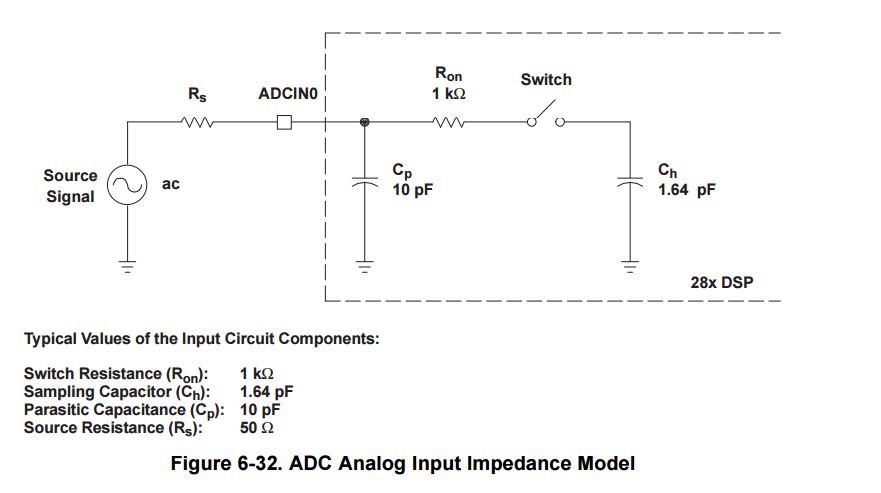Hi,
Please advise as how can I perform the A/D conversion of the analog output from LVDT signal conditioner which gives an output between 1.5 to 2.5 volts for a linear actuator which moves between the range of (2 and -2) mm. I hope the voltage levels at the output of signal conditioner are in the acceptable range of the input of the DSP A/D port. I need advise on the following
1) Any tips for the connections between signal conditioner analog DC output and A/D port of the TMS F28335.
2) Which blocks to use in simulink to perform the A/D conversion and visualize the LVDT data in simulink.
Thanks.