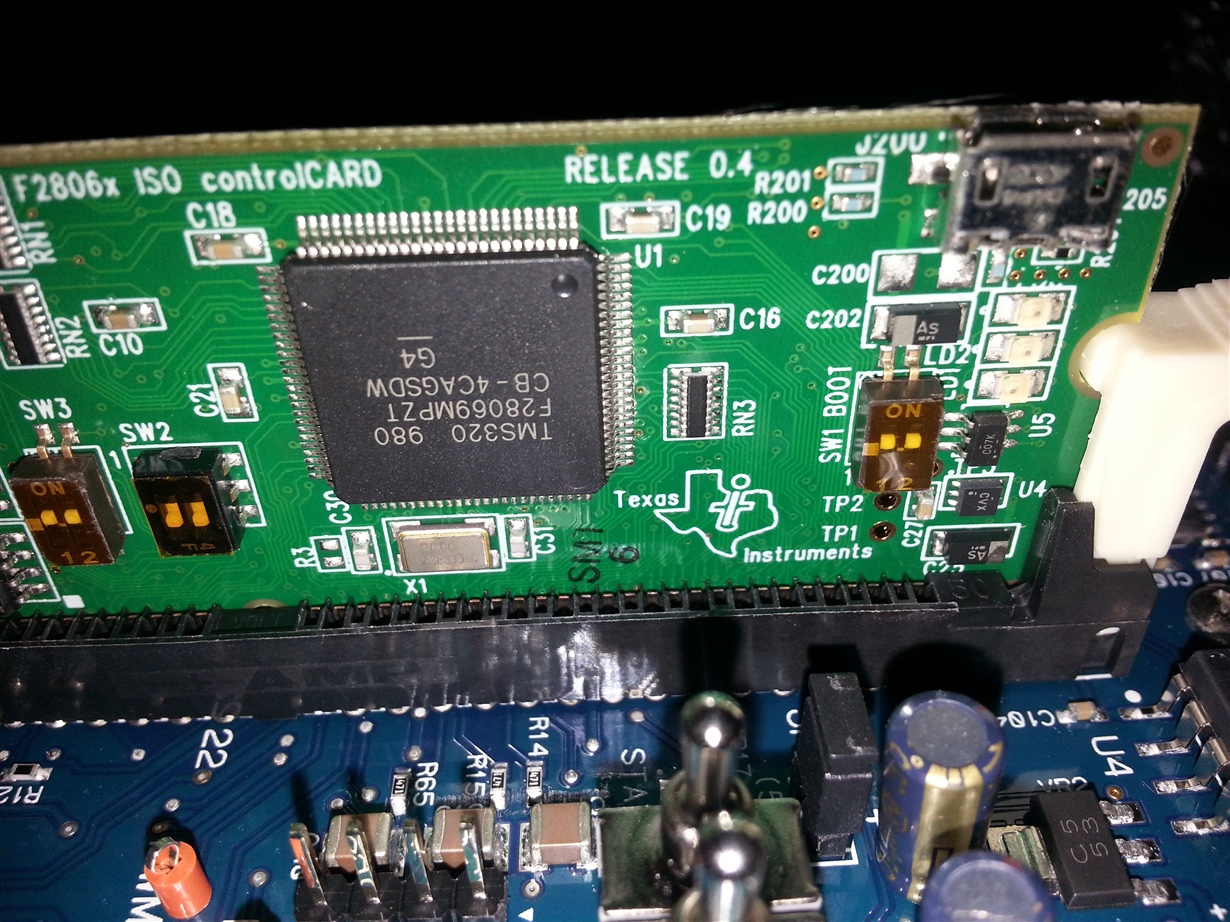Hi,
I am trying to evaluate DRV8312-69M-KIT RevD. I follow the guidelines given in the Quick start guide (version 1.0.4) for Evaluating InstaSPIN-MOTION (F2806xM) Using Graphical User Interface.
I check all the connections, toggle switch positions and switch positions according to the guidelines. I connect the power adapter. I first plug the USB connection cable to the computer, then to the control board. The computer recognizes the control board. Until here everything is fine.
The problems:
1-When I launch InstaSPIN_MOTION_F2806xM.exe, it usually takes a long time for the board to be initialized. But, on the sorftware side (interface), I get no faults.
2-The fault lights on the control board, on the other hand, turn RED. According to the Quick Start Guide, I am supposed to RESET this fault by using RSTA by putting it at RESET and then back at MCU position. I do this, but the fault is NOT cleared.
Any help is appreciated.
-Sertug