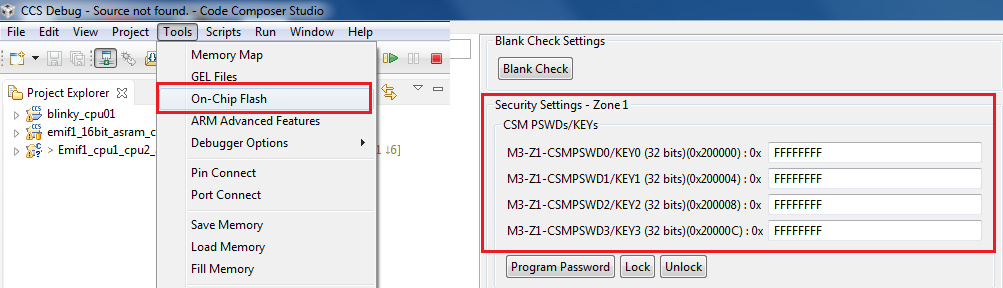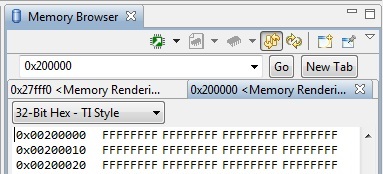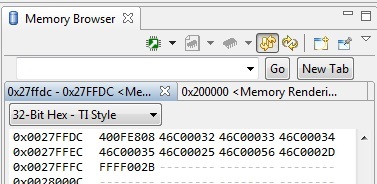Hi,
I use our costum designed board with concerto and there was no problem until today. After I loaded a new software to m3 core, I can not connect to m3 core again. The fault is "Unable to access the DAP." I know the problem was related with my code and I have corrected my code. But now, I can not connect the m3 core any more.
Is it possible to connect m3 core again?
Thanks.