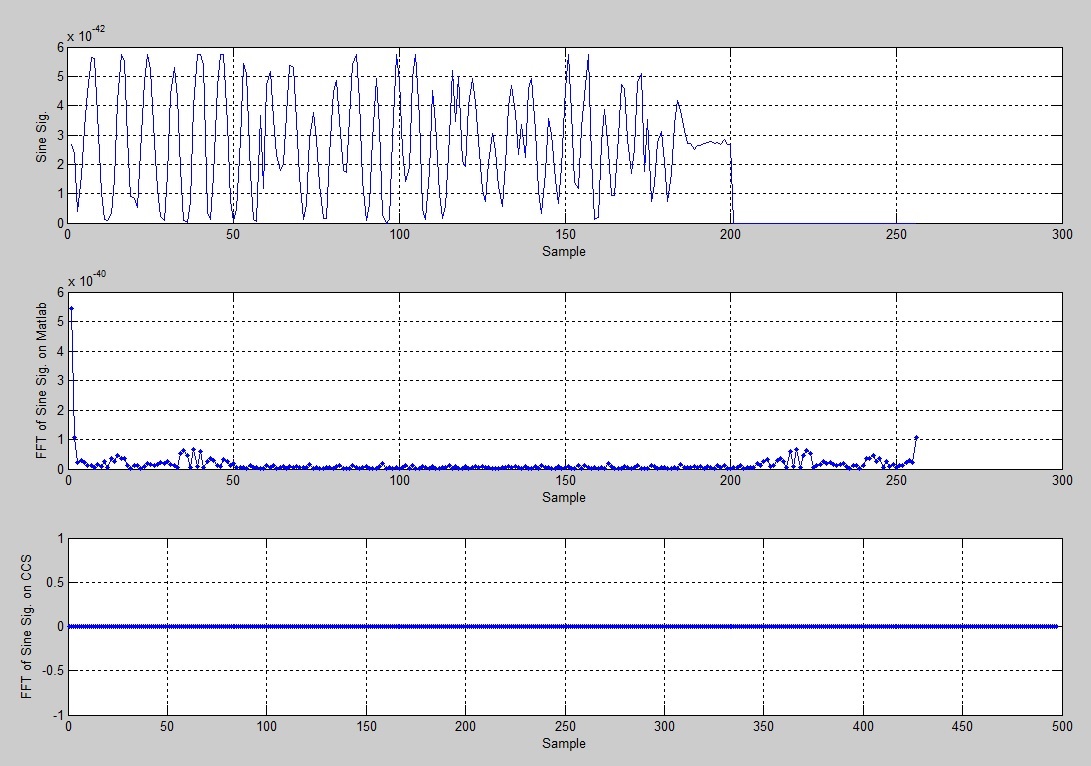Hello, everyone.
I am testing RFFT library on my project.
I have finished that check the RFFT example from controlSUIT.
I also have tried changing input data such as square signal and sine signal, and That result was fine as same like matlab result.
But.. I couldn't check the FFT result, when I input the adc signal into RFFTin1Buffer from on my project.
So, I want to request you one things.
I attached one input data file(test_in.dat) on this web page.
when I tried to build on my project, I failed.. all output data were zero.
so please build example project("2837x_RFFT", C:\ti\workspace_6_1\2837x_RFFT) using load memory and attached input file.
This input file length is 256 samples.
Could you check the FFToutBuffer using attached input data on your example project?
Becuase I also tried but failed to check the FFToutBuff after loading "test_in.dat" file.
I really really want to verify the result of FFT!!!!
and I have one more question.
According to library manual(RFFT, FPU-SW-LIB-UG), the output data were saved in FFToutBuff such as (real[0]~real[N/2], imag[N-1]~imag[1])
Is there an another type of library which saved the output data included all real & imag data??? (not half of real & imag data)
Or is it better to use CFFT function?
If you know the good methods to save the all real and imag value of RFFT data, please let me know.
Thanks.