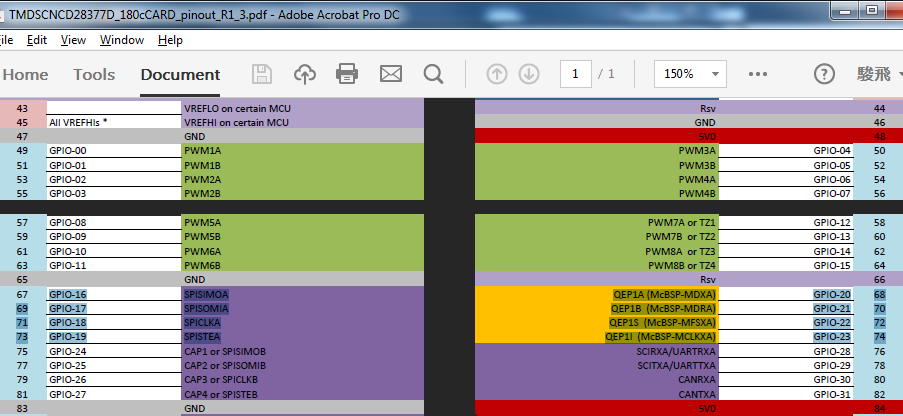Other Parts Discussed in Thread: TMS320F28379D, CONTROLSUITE, TMDSCNCD28379D
Hi,
(1) We are trying to do some programming of Delfino TMS320F28379D controlCARD R1.3, and we currently cannot find the pin map. In the control suit folder, we can only find the pin map of 28377D. Could anyone show us the pin map or where to find the pin map?
(2) How many PWM channels can we get access to from Delfino TMS320F28379D controlCARD R1.3? We need all the 24 PWM channels of TMS320F28379D in our application.
Thank you very much!
Sincerely,
Junfei Tang