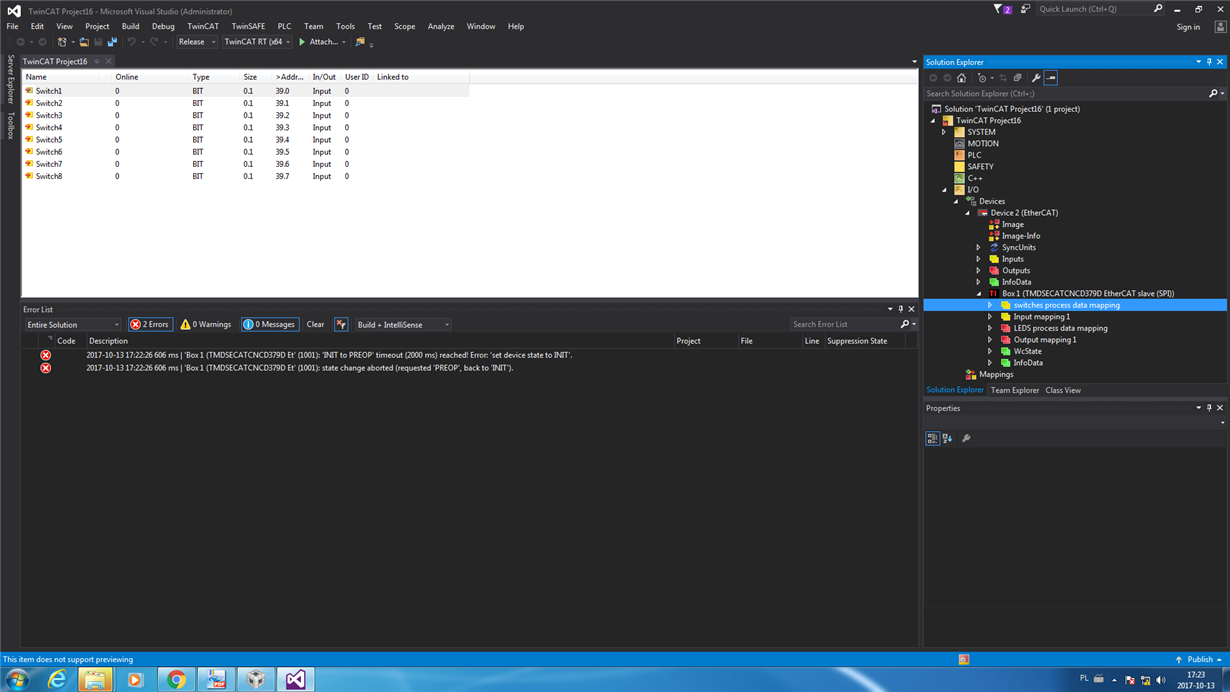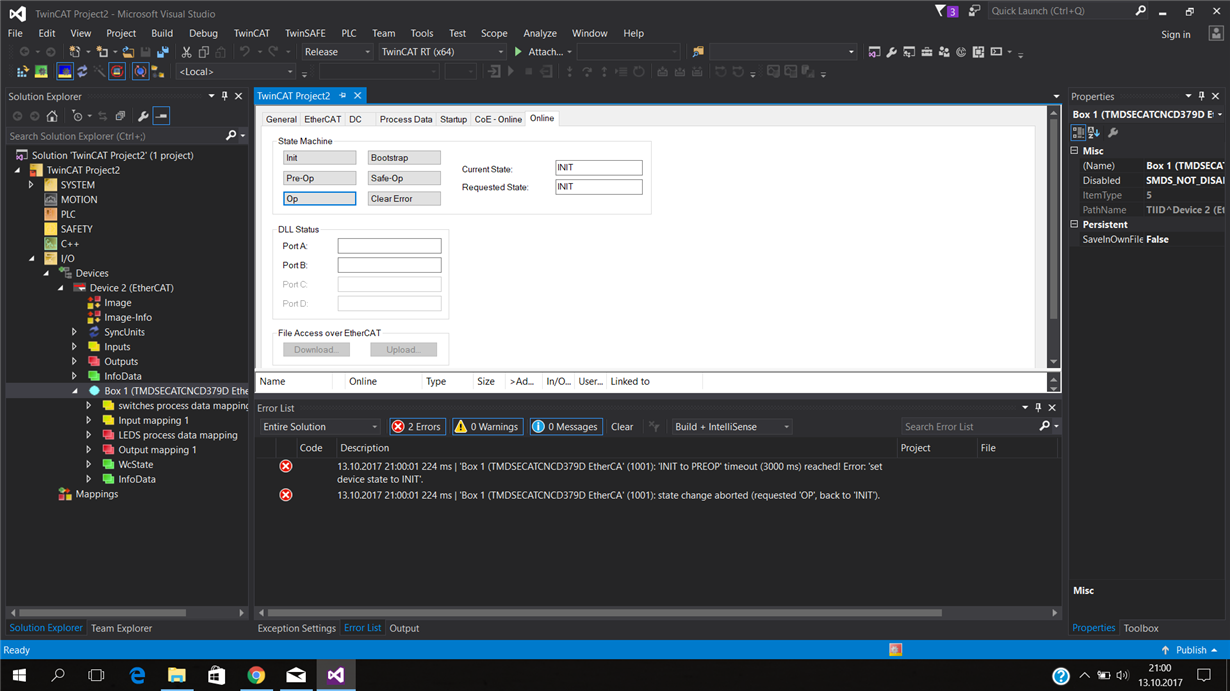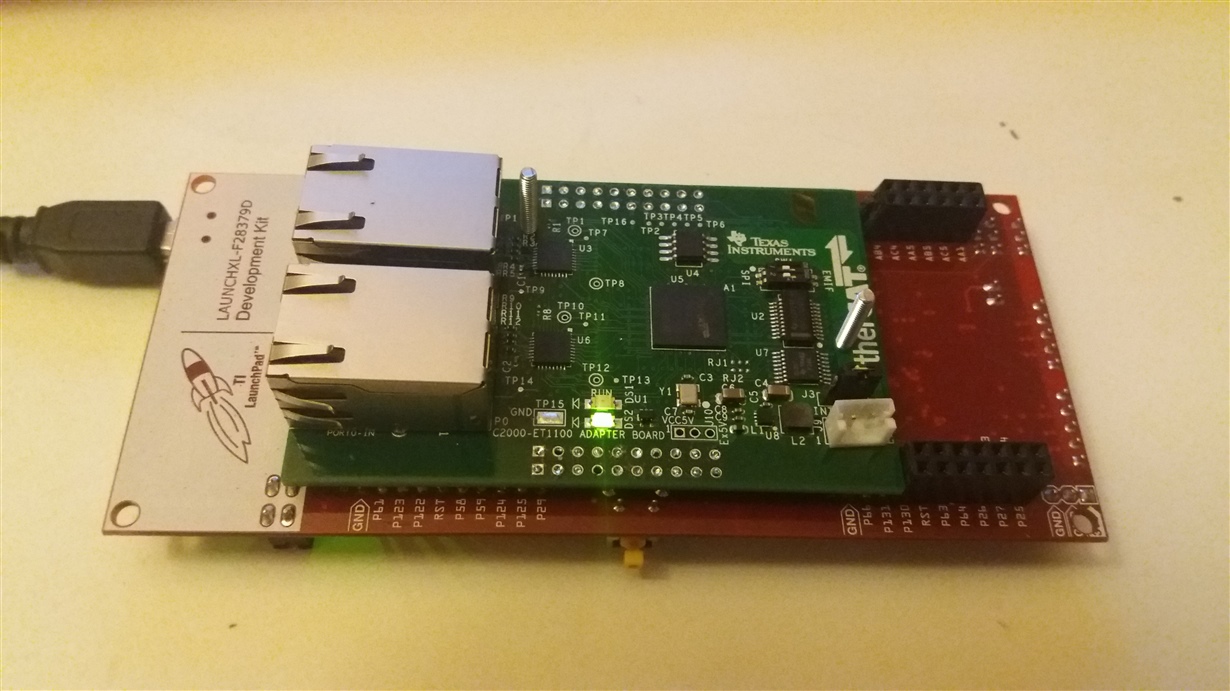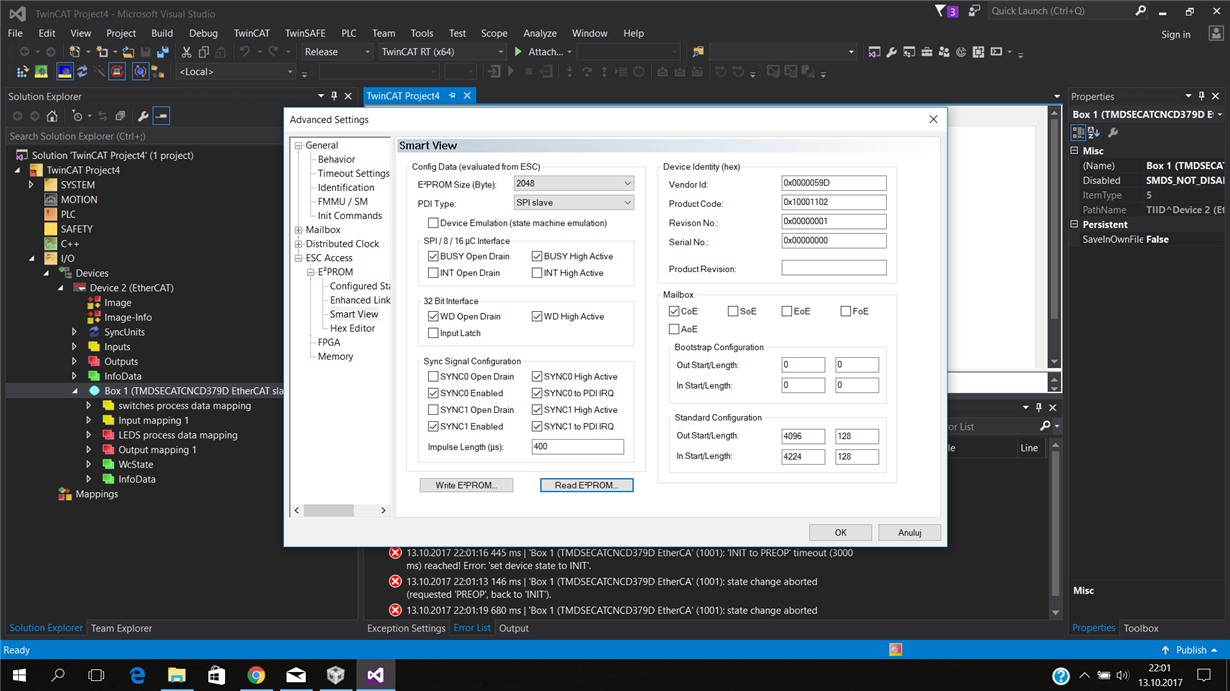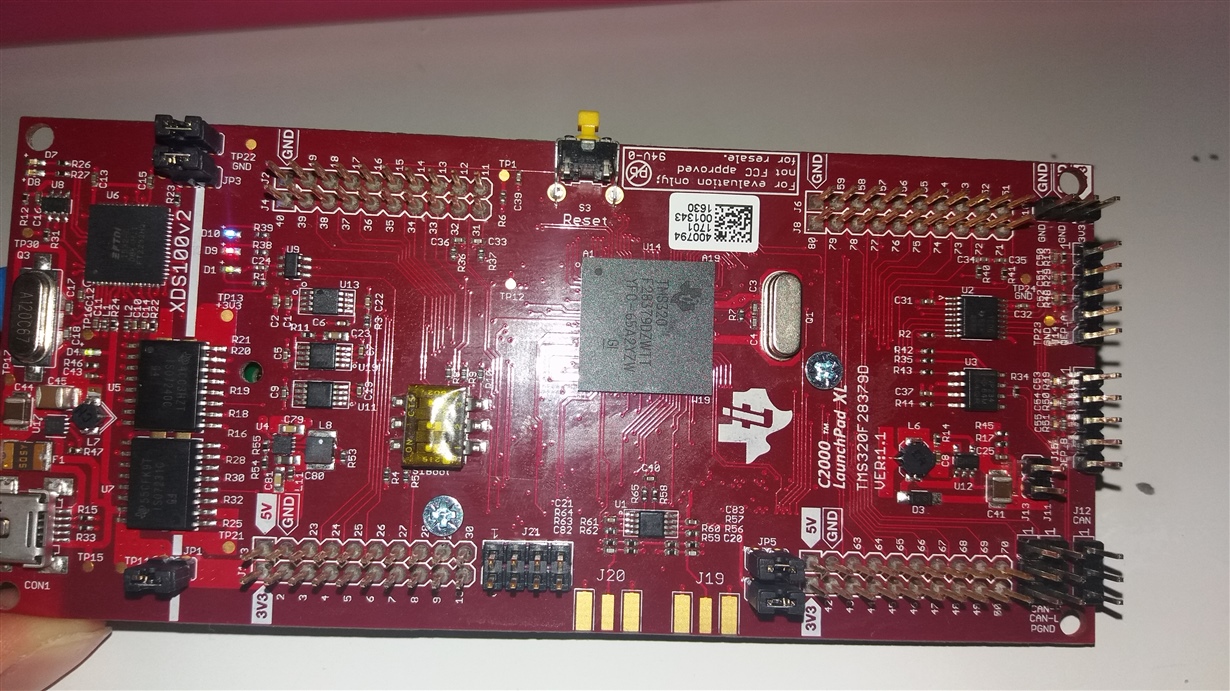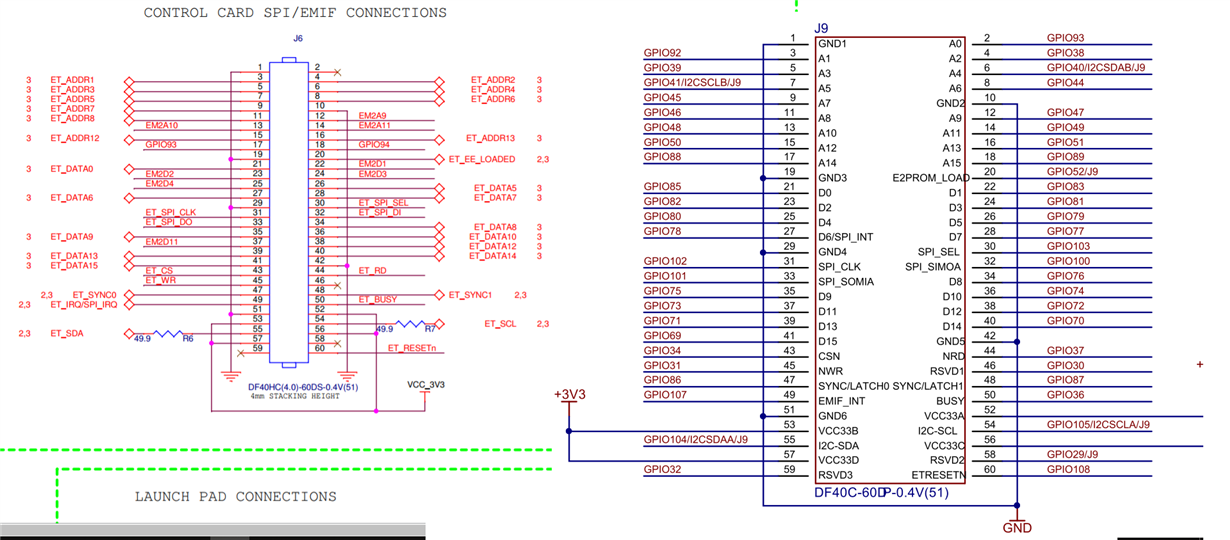Other Parts Discussed in Thread: TIDM-DELFINO-ETHERCAT, CONTROLSUITE, TMS320F28379D, TMDSECATCNCD379D, TMDSCNCD28379D
Hello everyone :)
It's my pleasure to be here and this is my first post. Well, I have a problem. I have this launchpad: www.ti.com/tool/LAUNCHXL-F28379D and these etherCAT modules: www.ti.com/tool/TIDM-DELFINO-ETHERCAT
I was doing step-by-step from that document: www.ti.com/lit/ug/tidubq6a/tidubq6a.pdf
empty.
After launch TwinCAT XAE (VS 2015) and scan for new devices I accept "Scan for boxes" and "Activate free run" messages and after that I can see that my etherCAT device was found BUT Visual Studio shows me errors, code (1001) and timeouts.
My ethernet card is from Intel and it's in "Installed and ready to use devices (realtime capable)" section.
I have completely no idea what I have to do to run EtherCAT on those modules. Did anyone of You launch it? Do you have any ideas what I should do to launch it?
Thank you for your answers,
David.