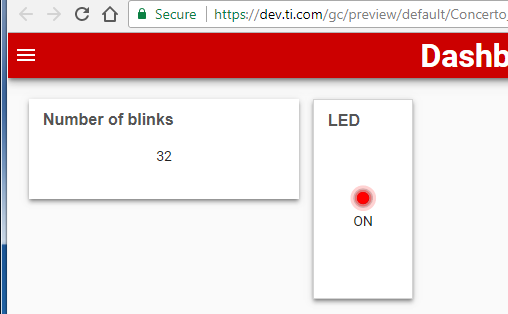I am using the cloud based gui composer. If I preview the gui, it connects to the hardware via cloud agent and XDS 200 and programs the target, but then the target just hangs there and does not run. If it was running before I connect, it also stops after the programming. I have seen this issue in another post (e2e.ti.com/.../601175) where they said it is a reset instruction in the gel file that causes this. I have tried to do the same and remove the reset in the gel file, but it does not help. My gel file also looks different since I am using a different device so I'm not sure if I'm changing the right thing or is it caused by something else? See attached the gel file in the folder .....\AppData\Local\Texas Instruments\TICloudAgent\loaders\ccs_base\emulation\gelf28m36h33b2_m3.gel
-
Ask a related question
What is a related question?A related question is a question created from another question. When the related question is created, it will be automatically linked to the original question.