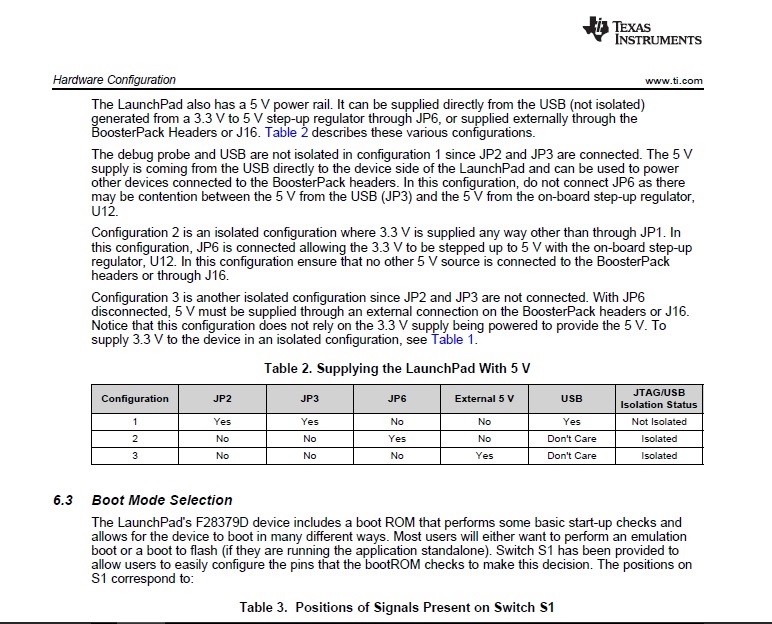Hi all,
I am trying to run my Launchpad from an external 5V power supply(without a USB plugged in) using the Configuration 3.(Supplying the LaunchPad With 5V) as mentioned in the LaunhXL User Guide.
More Specifically I've removed the JP1,JP2,JP3 jumpers and supply the board with 5V using the J16 connector. The Launchpad didn't seem to work as expected.
After this I've tried every possible configuration with the JP1,JP2,JP3 jumpers and again nothing happened.
I even tried to connect the Launchpad with a "power only" USB cable having the same result one more time.
THE ONLY TIME my Launchpad seemed to works properly was when I plugged it via USB to my Laptop.
What I have to do in order to supply externally my Launchpad with 5V without having it plugged in to PC USB port?
Any answer will be appreciated!