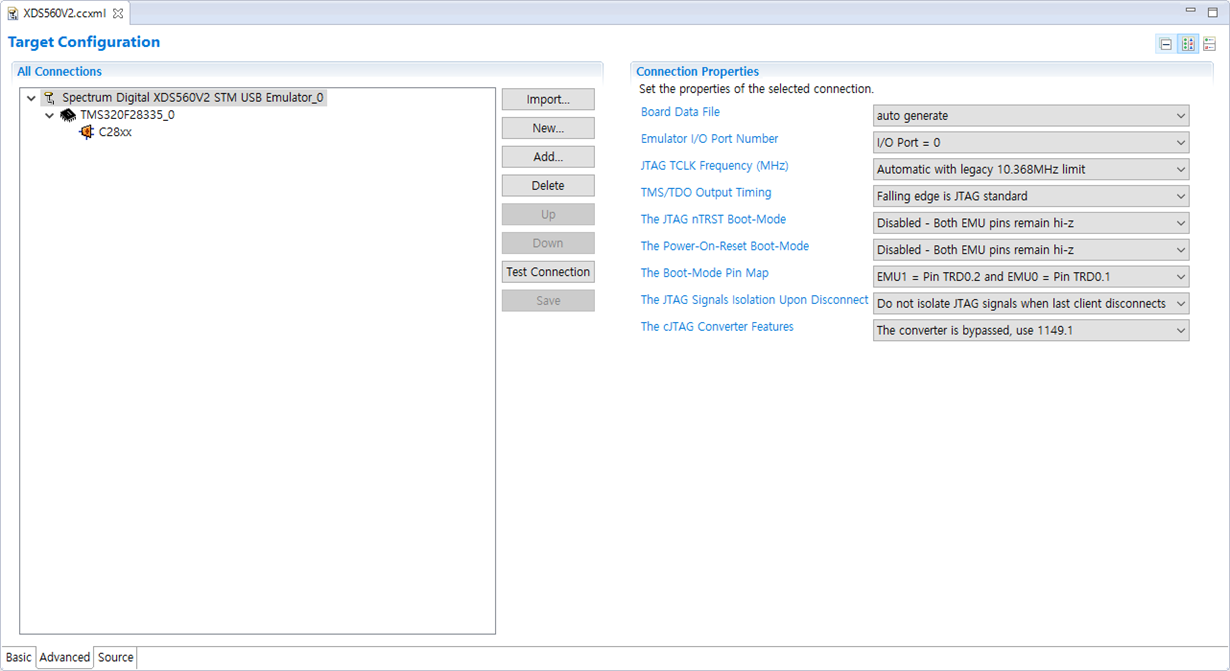Hi,
I am using the TMS320F28335.
I have finished developing the firmware and activated the CSM, but I can not access the JTAG emulator after that.
I know that if I change the boot mode of the chip to 'Branch to check boot mode', I can connect.
I wonder if there is another workaround other than that.
I have heard that the JTAG emulator supports 'Wait-in-Reset Emulation Mode'.
What part of the target configuration should I modify to test this feature?
Thanks in advance.