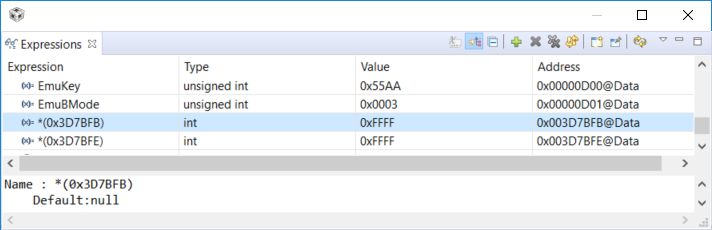Other Parts Discussed in Thread: DRV8305, C2000WARE, CONTROLSUITE
Dear Sir or Madam,
I built a bootloader for firmware update between PC and TI 28069 using UART serial port. I have couple questions after I finished built this bootloader:
1. If I just used 28069 Launchpad run the bootloader, everything is OK
the output on the prompt was as below:
Then I plugged DRV8305 board on the 28069 Launchpad, and add 12 VDC power to PVDD. the D1 LED (Red), nFAULT, on. The same bootloader couldn't finish to run. It stopped on "Downloading .txt to device..." as below, How can I solve this problem?
2. If I use serial flash bootloader to update the firmware, I need set up the switch S1 on F28069M Launchpad to 100. After I finish the firmware update, I need change it back to 111. If our product wrap up in the frame, it will be very difficult to access the switch S1. Does any good solution for this situation?
Thank you,
Hao