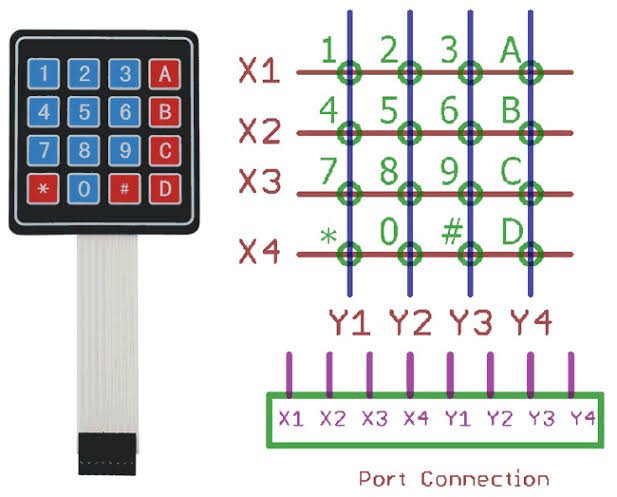Other Parts Discussed in Thread: C2000WARE
Tool/software: Code Composer Studio
I tried interfacing 4x4 alphanumeric keypad with F28379D microcontroller kit but it was of no use. I know out of eight pins 4 correspond to row and 4 other correspond to columns. I think that on pressing a key, two pins get short circuited. How can I proceed further? Please help