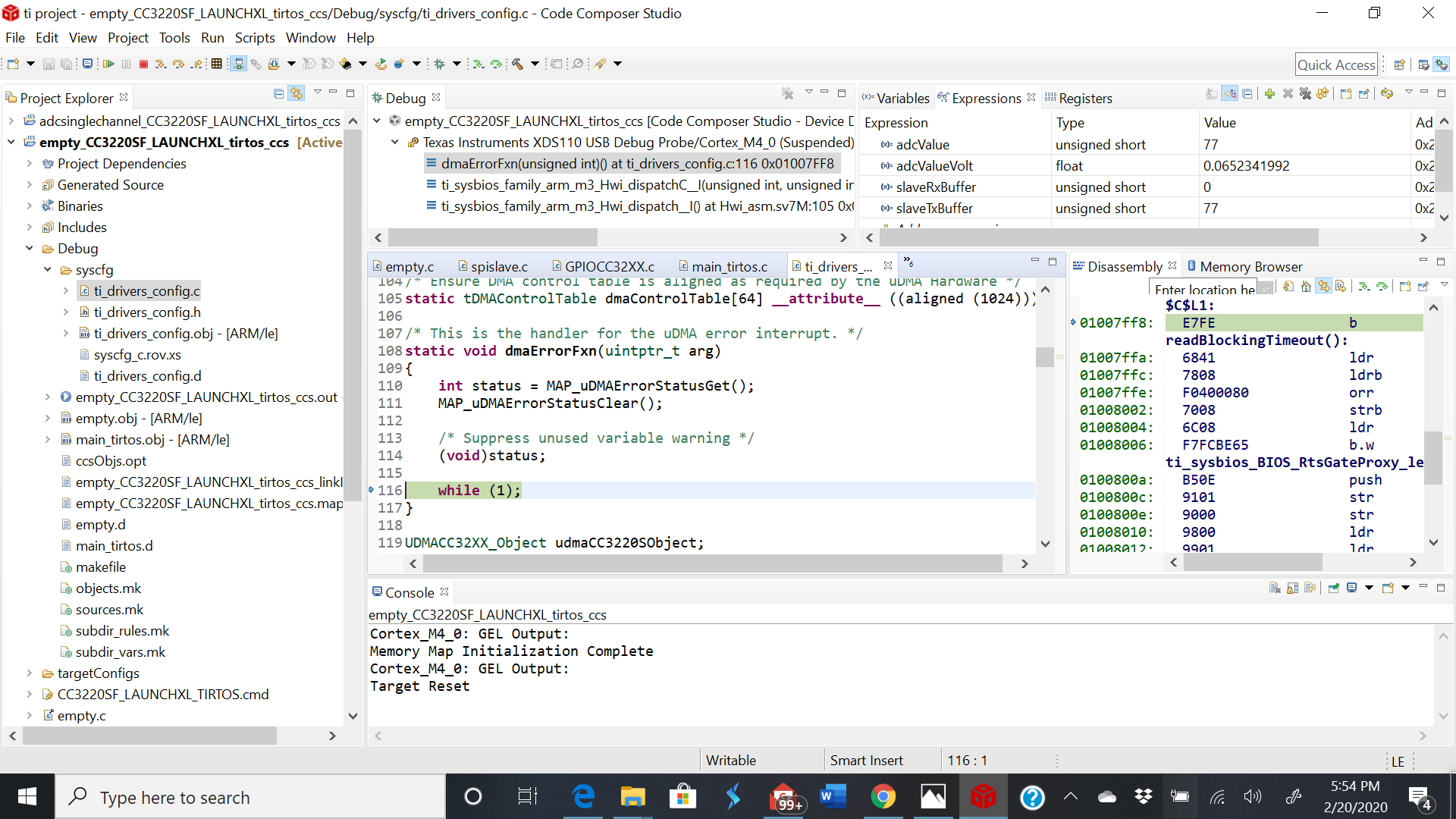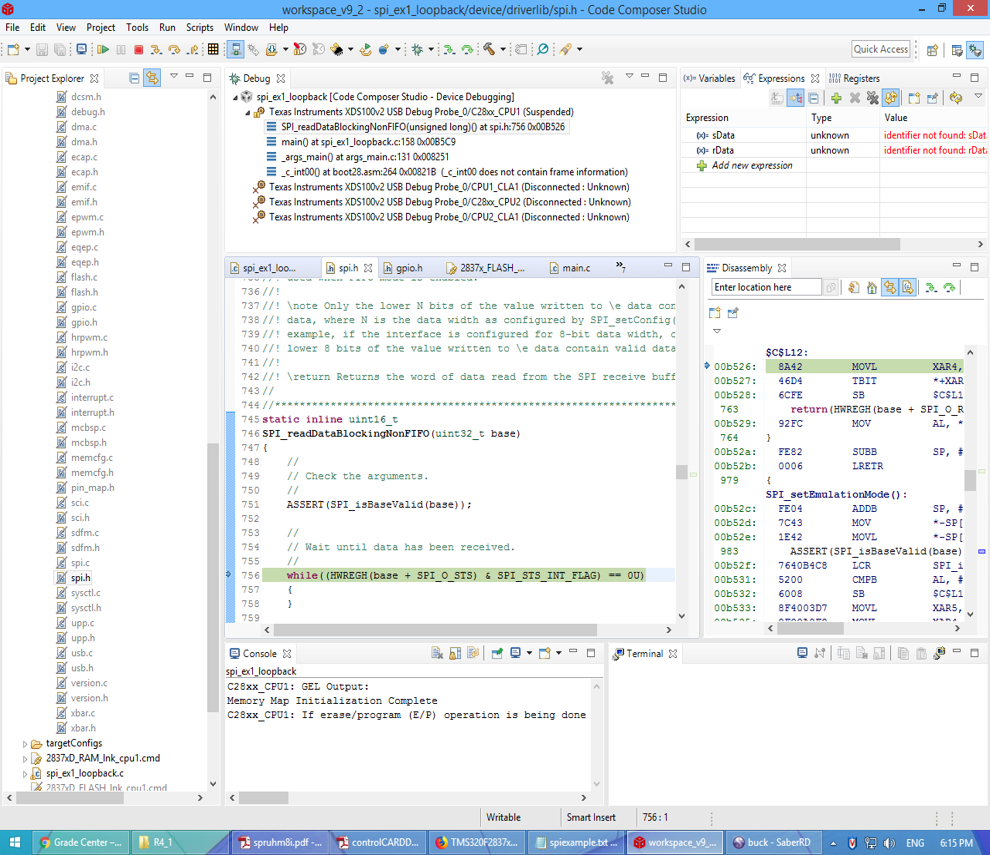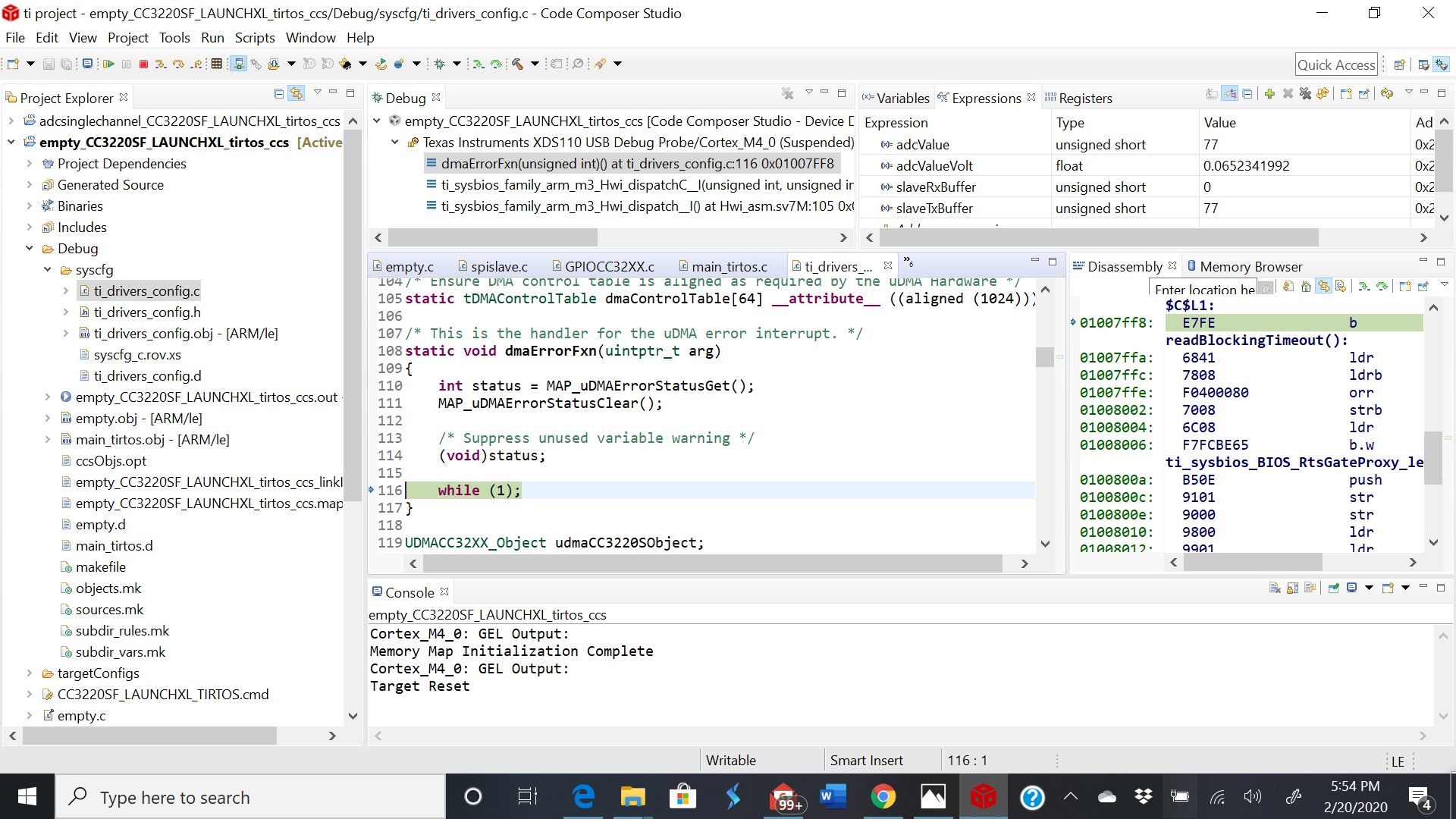Other Parts Discussed in Thread: C2000WARE, CC3220SF-LAUNCHXL, CC3220SF, TMS320F28379D
I'm trying to figure out how to program the data transfer. The given example in the resource explorer is not getting me to move forward.
Kindly help me with some resources or other similar examples to help me understand on how to program them.
Thank you.
Varunkumar