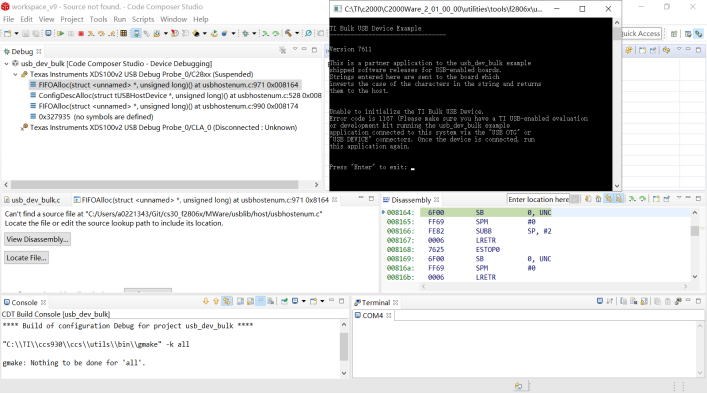Other Parts Discussed in Thread: C2000WARE, TMDSCNCD28069ISO
Tool/software: Code Composer Studio
Dear team,
I want to test "usb_dev_bulk" in LAUNCHXL-F28069M.
Follow the following steps to run the example
1 Load the binary and run the example.
2 Connect the USB Cable to PC
3 Open a Serial Terminal with the settings 115200 Baud 8-N-1 for the XDS 100. It will show if the device is connected or disconnected.
4 Copy the tiusbdll.dll from the {Latest C2000Ware Package}/utilities/tools/f2806x/tiusbdll/Release folder to "usb_bulk_example" application project folder
5 Open the windows application ""usb_bulk_example" in {Latest C2000Ware Package}/utilities/tools/f2806x/usb_bulk_example.
6 Enter a string which will be the bulk data sent and the XDS 100 Com Port will print the length of the string sent.
Then i installed the usb_dev_bulk.inf file in C:\ti\c2000\C2000Ware_3_01_00_00\utilities\windows_drivers
Build & Debug work well.
But nothing happens.
CCS: Ver 9.2.0
C2000Ware: 3.01
Windows: 10
The error message:
TI Bulk USB Device Example
---------------------------------
Version 7611
This is a partner application to the usb_dev_bulk example
shipped software releases for USB-enabled boards.
Strings entered here are sent to the board which
inverts the case of the characters in the string and returns
them to the host.
Unable to initialize the TI Bulk USB Device.
Error code is 1167 (The device is not connected.)
Please make sure you have a TI USB-enabled evaluation
or development kit running the usb_dev_bulk example
application connected to this system via the "USB OTG" or
"USB DEVICE" connectors. Once the device is connected, run
this application again.