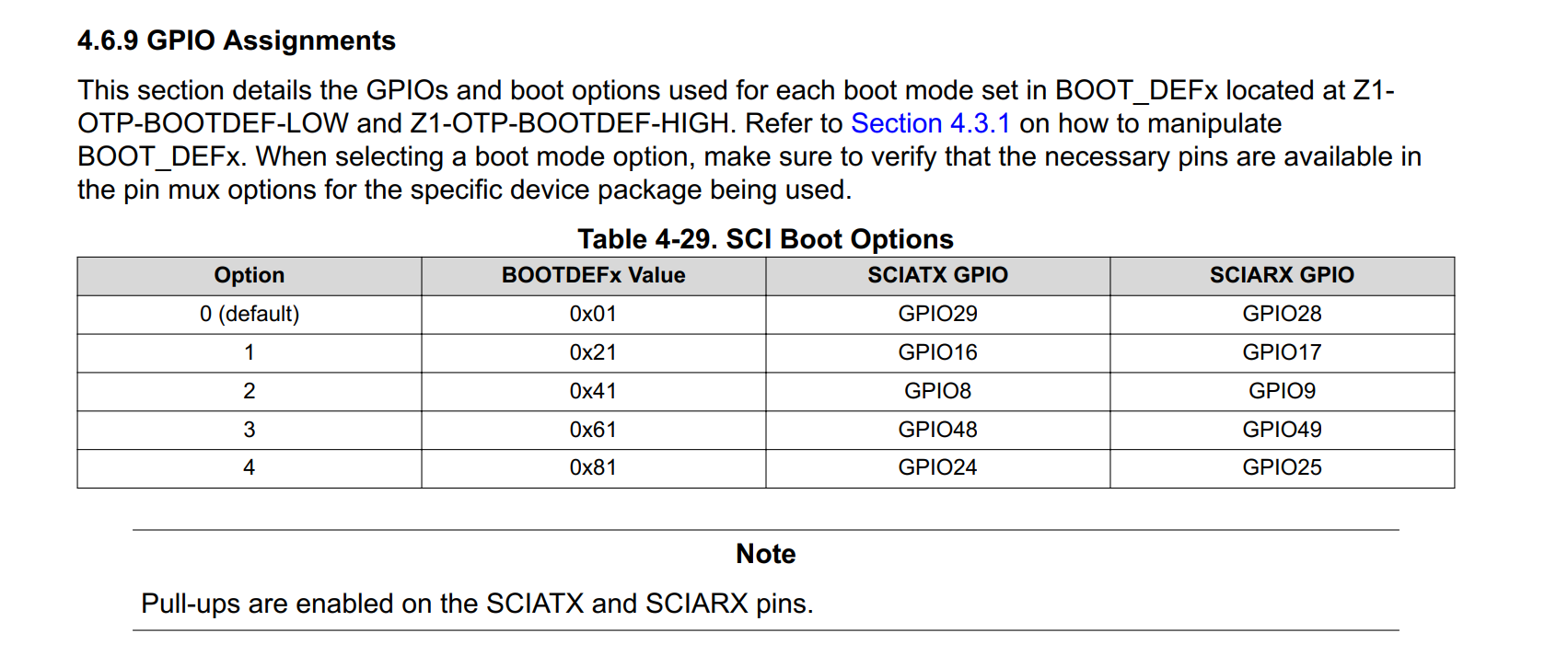Other Parts Discussed in Thread: C2000WARE
I am trying to customized sci bootloader pins.
In the Reference manual, it says I can customized sci bootloader pins. But how to do it ?
another question I found following table. Can I configure pins outside this table?
<img border="0" src=“raw.githubusercontent.com/.../image-20201021174920225.png">