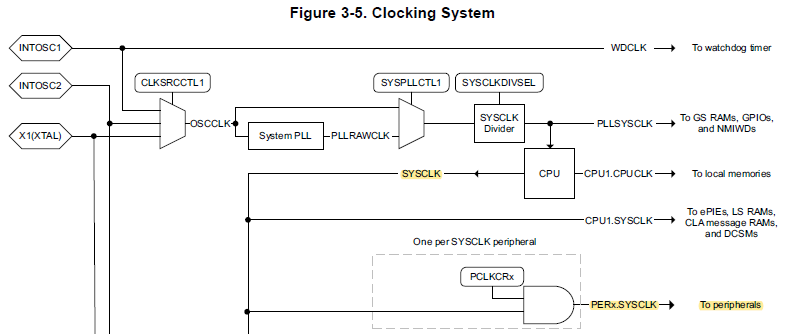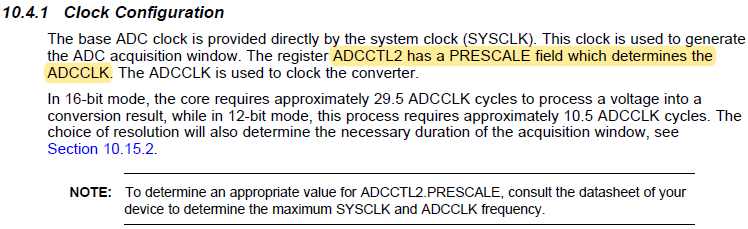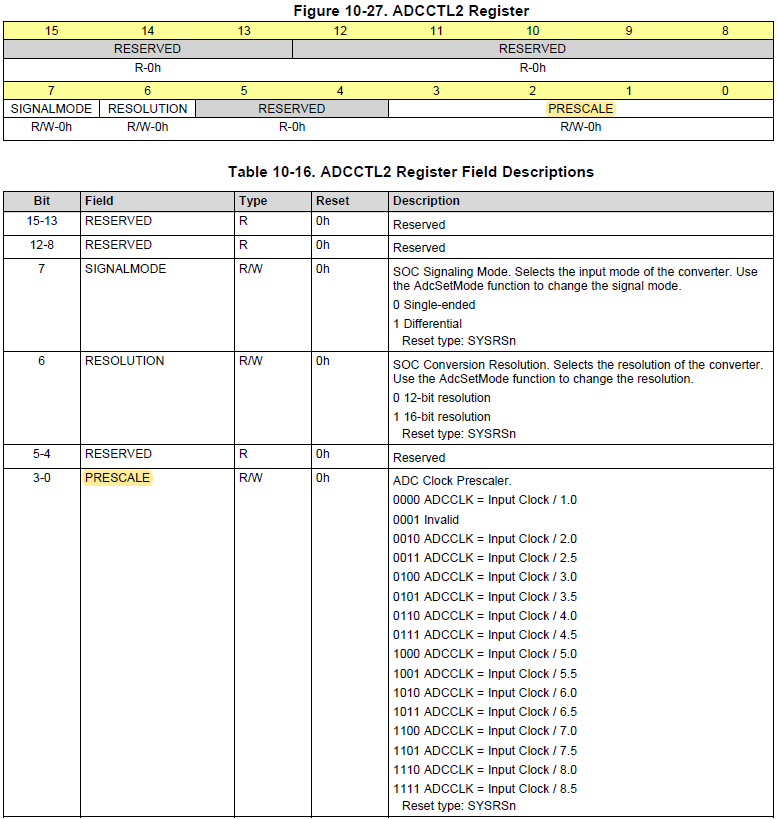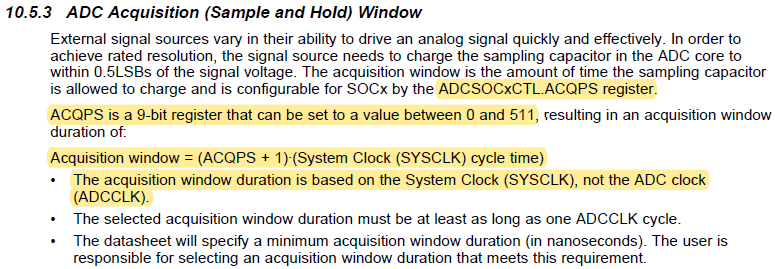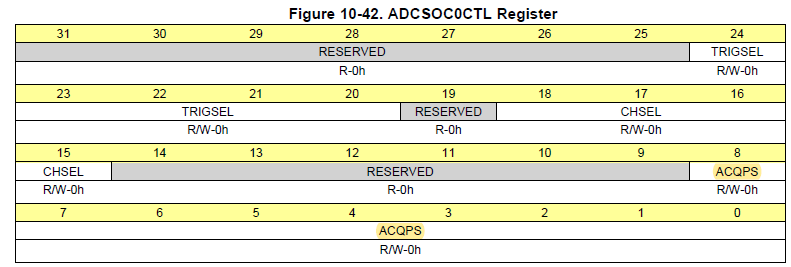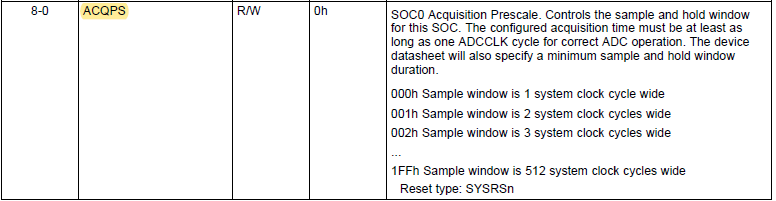Other Parts Discussed in Thread: C2000WARE
Hi,
I'm setting up a model with 24off ADC channels and currently all are permanently set to 0V. If I replace an ADC i/p with a constant, this works fine, so the ADC is not reading correctly.
My device is a TMS320F28379SZWTT and the System Clock is 16MHz and for a 12bit conversion this requires 10.5 ADC clk cycles.
The Simulink ADC Block Parameters options are shown below and I need to know the following:-
SOCx acquisition window => should be a min of 10.5 (so 15 should be ok?)
SOCx trigger Source => should this be set to software?
Any help would be most appreciated..
Regards
Ian