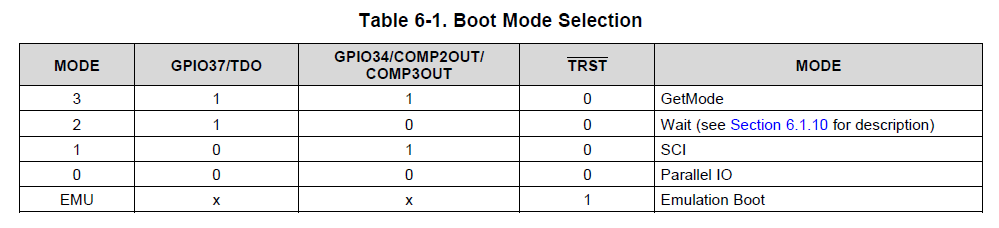Hi Team,
I would like to get your help regarding our customer situation with TMDSDOCK28035 as they only use this for the first time.
They started to work on the TMDSDOCK28035. They are able to do debug and check their programming. But are not able to flash it.
More details below:
1) They are able to flash RAM as well as ROM also using EMULATOR (JTAG). And are successfully able to do all the things they want.
2) But in this Experiment kit(TMDSDOCK28035 ), Serial line connection - SCI (Tx & Rx) is also given.
They want to Flash the board and boot the board using Serial line connection - SCI (Tx & Rx).
But are not able to do this.
Let me know your comments.
Thanks,
Jonathan
-
Ask a related question
What is a related question?A related question is a question created from another question. When the related question is created, it will be automatically linked to the original question.