Hi expert,
I am support customer tesing EtherCat DC mode.
And I just found the there is no guidance on how to test DC mode.
I just change the Operation mode to DC.

And I think we should do some edit on detail setting.but I don't know how to set
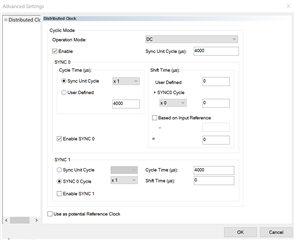
and I go back to code in CCS.
I find the bDcSyncActive is zero, which means the DC mode is not success.
Looking through the code, only meeting these condition, then the bDcSyncActive is set.
if ((SyncType0x1C32 == SYNCTYPE_DCSYNC0) || (SyncType0x1C32 == SYNCTYPE_DCSYNC1)
|| (SyncType0x1C33 == SYNCTYPE_DCSYNC0) || (SyncType0x1C33 == SYNCTYPE_DCSYNC1))/* Sync to Sync0 or Sync1 is enabled*/
{
/* slave is running in DC-mode */
bDcSyncActive = TRUE;
/*In case of an Input only application with DC no PDI Isr handling is required*/
if (nPdOutputSize == 0)
{
u16ALEventMask = 0;
}
}
which is located in the ecatslv.c file
my question is how to configure the code or TwinCAT to make DC mode really works?
BR
Emma

