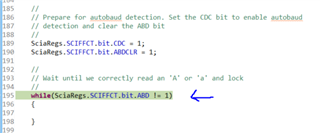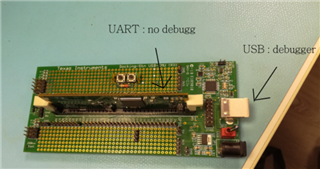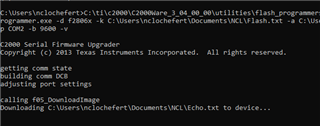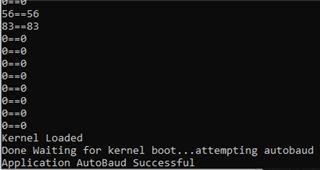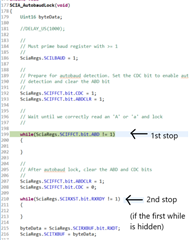Other Parts Discussed in Thread: C2000WARE
Hello,
I am currently at a deadlock about my project. I am trying to flash my TMS320F28069 by using SCI (UART connection) but I can't connected my board.
I am using the experimenter's kit - Piccolo F28069 for the board, TTL-232R-3v3 for USB-UART (Tx of TTL connected to GPIO28 of Piccolo, Rx of TTL connected to GPIO29) and the USB is connected to my PC. I am using CCS, and I would like to test the example : C:\ti\c2000\C2000Ware_3_04_00_00\device_support\f2806x\examples\c28\sci_echoback .
I can't run the program, I have the following error in the console from CCS :
" C28xx: GEL: Error while executing OnTargetConnect(): Could not read register ST1: execution state prevented access
at (ST1&~(0x0100)) [f28069.gel:312]
at C28x_Mode() [f28069.gel:78]
at OnTargetConnect() "
My parameter in CCS are : UARTConnection for the connection and TMS320F28069 for the board device.
I have tried for one week to understand what is going on but I can't figure out and I don't further my work.
Many thanks in advance for your help.
Best regards,
Nicolas Clochefert