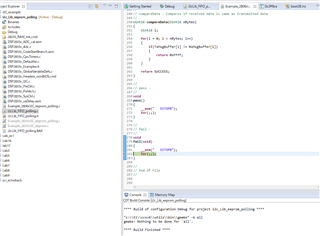Other Parts Discussed in Thread: C2000WARE
I would like to use I2C to get the value of the temperature sensor.
The sensor used is "SparkFun (PID 14607) Grid-EYE Infrared Array".
I tried to configure the program by referring to the answers to the past questions, but the sensor value is not stored in the final rx_data_buff.
When I run the current program, I get stuck in the loop at ARDY on line 292. Similarly, how to escape from RRDY on line 360 remains unknown.
// Included Files
#include "DSP2833x_Device.h" // Device Headerfile and Examples Include File
#include "dsp2833x_i2c_defines.h"
extern void InitSysCtrl(void);
extern void InitPieCtrl(void);
extern void InitPieVectTable(void);
// I2C Function Prototypes
void I2CA_Init(void);
void InitI2CAGpio();
unsigned short I2CA_WriteToReg(unsigned short slave_addr, unsigned short reg, unsigned short data[], unsigned short data_size);
unsigned short I2CA_WriteToManyRegs(unsigned short slave_addr, unsigned short reg[], unsigned short reg_size, unsigned short data[], unsigned short data_size);
unsigned short I2CA_ReadFromReg(unsigned short slave_addr, unsigned short reg, unsigned short data[], unsigned short data_size);
unsigned short I2CA_ReadFromManyRegs(unsigned short slave_addr, unsigned short reg[], unsigned short reg_size, unsigned short data[], unsigned short data_size);
// Defines
#define I2C_SLAVE_ADDR 0x50
#define NACK_CHECK 1
// Globals
// I2C通信用定義
unsigned short reg[2]; // Register bytes buffer
unsigned short tx_data_buff[64]; // Data bytes buffer
unsigned short rx_data_buff[64]; // Data bytes buffer
// Main
void main(void)
{
unsigned short Status;
unsigned short i;
// レジスタバイト初期化
reg[0] = 0x00;
reg[1] = 0x00;
// データバイト初期化
for(i = 0; i <= sizeof(tx_data_buff); i++)
{
tx_data_buff[i] = i;
rx_data_buff[i] = 0;
}
// WARNING: RAMから関数を実行する前に必ずmemcpyを呼び出すようにしてください。
// InitSysCtrlにはRAMベースの関数の呼び出しが含まれており、最初にmemcpyを呼び出さないとプロセッサは「雑草の中」に入ります。
#ifdef _FLASH
memcpy(&RamfuncsRunStart, &RamfuncsLoadStart, (size_t)&RamfuncsLoadSize);
#endif
// システム制御の初期化:
// PLL、WatchDog、ペリフェラルクロックを有効にする
// このサンプル関数は、DSP2833x_SysCtrl.cファイルにあります。
InitSysCtrl();
// I2C機能のGPIOのみをセットアップする
InitI2CAGpio();
// すべての割り込みをクリアし、PIEベクトルテーブルを初期化します。
DINT;
// PIE制御レジスタをデフォルト状態に初期化します。
// デフォルトの状態は、すべてのPIE割り込みが無効でフラグが設定されていることです。
// この関数はDSP2833x_PieCtrl.cファイルにあります。
InitPieCtrl();
// CPU割り込みを無効にし、すべてのCPU割り込みフラグをクリアします
IER = 0x0000;
IFR = 0x0000;
// シェル割り込みサービスルーチン(ISR)へのポインタを使用してPIEベクトルテーブルを初期化します。
// この例で割り込みが使用されていない場合でも、これによりテーブル全体にデータが入力されます。 これはデバッグの目的で役立ちます。
// シェルISRルーチンはDSP2833x_DefaultIsr.cにあります。
// この関数はDSP2833x_PieVect.cにあります。
InitPieVectTable();
// すべてのデバイス周辺機器を初期化します
I2CA_Init(); // I2C-A only
// 転送レジスタとデータバイト
Status = I2CA_WriteToManyRegs(I2C_SLAVE_ADDR, reg, sizeof(reg), tx_data_buff, sizeof(tx_data_buff));
if(Status == I2C_SUCCESS)
{
Status = I2CA_ReadFromManyRegs(I2C_SLAVE_ADDR, reg, sizeof(reg), rx_data_buff, sizeof(rx_data_buff));
while(Status != I2C_SUCCESS)
{
Status = I2CA_ReadFromManyRegs(I2C_SLAVE_ADDR, reg, sizeof(reg), rx_data_buff, sizeof(rx_data_buff));
}
}
__asm(" ESTOP0");
}
// I2CA_Init -
void I2CA_Init(void)
{
// I2CCLK = SYSCLK/(I2CPSC+1)
// 10 = 150/(14+1)
#if CPU_FRQ_150MHZ
I2caRegs.I2CPSC.all = 14; // Prescaler - need 7-12 Mhz on module clk
#endif
#if CPU_FRQ_100MHZ
I2caRegs.I2CPSC.all = 9; // Prescaler - need 7-12 Mhz on module clk
#endif
// Set I2CCLKL/I2CCLKH for 150KHz SCL clock
I2caRegs.I2CCLKL = 10; // NOTE: must be non zero
I2caRegs.I2CCLKH = 5; // NOTE: must be non zero
I2caRegs.I2CIER.all = 0x0; // enable interrupts(XRDY,RRDY,ARDY)
// Take I2C out of reset. Stop I2C when suspended
I2caRegs.I2CMDR.all = 0x0020;
return;
}
// InitI2CGpio-この関数は、GPIOピンを初期化してI2Cピンとして機能させます
//
// 各GPIOピンはGPIOピンまたは最大3つの異なるものとして構成できます
// 周辺機能ピン。 デフォルトでは、すべてのピンがGPIOとして表示されます
// リセット後に入力します。
//
// 注意:
// SDAA操作に対して1つのGPIOピンのみを有効にする必要があります。
// SCLA操作に対して有効にするGPIOピンは1つだけです。
// 他の不要な行をコメントアウトします。
void
InitI2CAGpio()
{
EALLOW;
//選択したピンの内部プルアップを有効
GpioCtrlRegs.GPBPUD.bit.GPIO32 = 0; // Enable pull-up for GPIO32 (SDAA)
GpioCtrlRegs.GPBPUD.bit.GPIO33 = 0; // Enable pull-up for GPIO33 (SCLA)
//選択したピンの修飾を非同期のみに設定
GpioCtrlRegs.GPBQSEL1.bit.GPIO32 = 3; // Asynch input GPIO32 (SDAA)
GpioCtrlRegs.GPBQSEL1.bit.GPIO33 = 3; // Asynch input GPIO33 (SCLA)
// GPIOレジスタを使用してI2Cピンを構成
GpioCtrlRegs.GPBMUX1.bit.GPIO32 = 1; // Configure GPIO32 for SDAA
GpioCtrlRegs.GPBMUX1.bit.GPIO33 = 1; // Configure GPIO33 for SCLA
EDIS;
}
// I2CA_WriteToReg-この関数はデータバイトをスレーブデバイスのレジスタに書き込みます。
//
// INPUTS:
// --slave_addr ==>書き込まれるスレーブデバイスのアドレス
// --reg [] ==>書き込み中のスレーブデバイスレジスタ
// --reg_size ==>書き込まれるレジスタバイトの数、reg_sizeのバッファサイズ
// --data [] ==>スレーブに書き込まれるバイトのデバイスレジスタデータバッファ
// --data_size ==>書き込まれるデータバイトの数、データバッファのサイズ
unsigned short I2CA_WriteToManyRegs(unsigned short slave_addr, unsigned short reg[], unsigned short reg_size, unsigned short data[], unsigned short data_size)
{
unsigned short i;
unsigned short Status;
Status = I2C_SUCCESS;
// STPビットが以前のマスター通信からクリアされるまで待機します。
// モジュールによるこのビットのクリアは、SCDビットが設定されるまで遅延されます。
// 新しいメッセージを開始する前にこのビットがチェックされていないと、I2Cが混乱する可能性があります。
if (I2caRegs.I2CMDR.bit.STP == 1)
{
return I2C_STP_NOT_READY_ERROR;
}
// Setup slave address
I2caRegs.I2CSAR = slave_addr;
// Check if bus busy
if (I2caRegs.I2CSTR.bit.BB == 1)
{
return I2C_BUS_BUSY_ERROR;
}
// マスタートランスミッターとしてセットアップ
// FREE + MST + TRX + IRS
I2caRegs.I2CMDR.all = 0x4620;
// 送信バイト数を設定
// == (# of register bytes) + (# of data[] buffer bytes)
I2caRegs.I2CCNT = reg_size + data_size;
I2caRegs.I2CMDR.bit.STT = 0x1; // START条件を送信
I2caRegs.I2CMDR.bit.STP = 0x1; // I2CCNTがゼロの場合、STOP条件が生成
// I2Cモジュールは以下を送信:
// register bytes ==> data bytes ==> STOP condition
// レジスターバイトを送信
while(!I2caRegs.I2CSTR.bit.XRDY){} // データを書き込む準備ができていることを確認
#if NACK_CHECK // NACKを受信したかどうかを確認
if(I2caRegs.I2CSTR.bit.NACK == 1)
{
I2caRegs.I2CMDR.bit.STP = 1;
I2caRegs.I2CSTR.all = I2C_CLR_NACK_BIT;
Status = I2C_ERROR;
return Status;
}
#endif
}
// データバイトの送信とそれに続くSTOP条件
while(!I2caRegs.I2CSTR.bit.XRDY){} // データを書き込む準備ができていることを確認
#if NACK_CHECK // NACKを受信したかどうかを確認
if(I2caRegs.I2CSTR.bit.NACK == 1)
{
I2caRegs.I2CMDR.bit.STP = 1;
I2caRegs.I2CSTR.all = I2C_CLR_NACK_BIT;
Status = I2C_ERROR;
return Status;
}
#endif
I2caRegs.I2CDXR = reg[0];
I2caRegs.I2CDXR = reg[1];
// Data successfully written
return Status;
}
// I2CA_ReadFromManyRegs-この関数は、スレーブデバイスのレジスタからデータバイトを読み取ります。
// 初期書き込み時に複数のレジスタを送信する場合。
//
// INPUTS:
// --slave_addr ==>読み取られているスレーブデバイスのアドレス
// --reg [] ==>から読み取られるスレーブデバイスレジスタ
// --reg_size ==>書き込まれるレジスタバイトの数、reg_sizeバッファのサイズ
// --data [] ==>スレーブデバイスレジスタから読み取ったバイトを格納するデータバッファ
// --data_size ==>受信するデータバイト数、データバッファのサイズ
unsigned short I2CA_ReadFromManyRegs(unsigned short slave_addr, unsigned short reg[], unsigned short reg_size, unsigned short data[], unsigned short data_size)
{
unsigned short i;
unsigned short Status;
Status = I2C_SUCCESS;
// STPビットが以前のマスター通信からクリアされるまで待機します
// モジュールによるこのビットのクリアは、SCDビットが設定されるまで遅延されます。
// 新しいメッセージを開始する前にこのビットがチェックされていないと、I2Cが混乱する可能性があります。
if (I2caRegs.I2CMDR.bit.STP == 1)
{
return I2C_STP_NOT_READY_ERROR;
}
// スレーブアドレスの設定
I2caRegs.I2CSAR = slave_addr;
// Check if bus busy
if (I2caRegs.I2CSTR.bit.BB == 1)
{
return I2C_BUS_BUSY_ERROR;
}
// 1. スレーブアドレスを送信し、続いてレジスタバイトを送信します。
// 送信するバイト数を設定
// == # of register bytes
I2caRegs.I2CCNT = reg_size;
// マスター送信機として設定
// FREE + MST + TRX + IRS
I2caRegs.I2CMDR.all = 0x4620;
I2caRegs.I2CMDR.bit.STT = 0x1; // START条件を送信
while(!I2caRegs.I2CSTR.bit.ARDY) // スレーブアドレスが送信されるまで待機
{
if(I2caRegs.I2CSTR.bit.XSMT == 0)
{
break; // スレーブアドレスでACKを受信
}
}
#if NACK_CHECK // NACKを受信したかどうかを確認
if(I2caRegs.I2CSTR.bit.NACK == 1)
{
I2caRegs.I2CMDR.bit.STP = 1;
I2caRegs.I2CSTR.all = I2C_CLR_NACK_BIT;
Status = I2C_ERROR;
return Status;
}
#endif
// レジスタバイトの送信
for (i=0; i< reg_size; i++)
{
while(!I2caRegs.I2CSTR.bit.XRDY){} // データを書き込む準備ができていることを確認
I2caRegs.I2CDXR = reg[i];
#if NACK_CHECK // NACKを受信したかどうかを確認
if(I2caRegs.I2CSTR.bit.NACK == 1)
{
I2caRegs.I2CMDR.bit.STP = 1;
I2caRegs.I2CSTR.all = I2C_CLR_NACK_BIT;
Status = I2C_ERROR;
return Status;
}
#endif
}
// 前の通信が完了するのを待つ
while(!I2caRegs.I2CSTR.bit.ARDY){}
// 2. スレーブデバイスからデータバイトを受信する
// マスターレシーバーとして設定
// FREE + MST + IRS ==> (Master Receiver)
I2caRegs.I2CMDR.all = 0x4420;
// 受信するバイト数を設定
// == # of data bytes
I2caRegs.I2CCNT = data_size;
I2caRegs.I2CMDR.bit.STT = 0x1; // I2CCNTがゼロのときに生成されるSTART条件とスレーブアドレスセットのSTOP条件を繰り返し送信
I2caRegs.I2CMDR.bit.STP = 0x1;
#if NACK_CHECK // NACKを受信したかどうかを確認
if(I2caRegs.I2CSTR.bit.NACK == 1)
{
I2caRegs.I2CMDR.bit.STP = 1;
I2caRegs.I2CSTR.all = I2C_CLR_NACK_BIT;
Status = I2C_ERROR;
return Status;
}
#endif
for (i=0; i< data_size; i++)
{
while(!I2caRegs.I2CSTR.bit.RRDY){} // データを受信する準備ができていることを確認
data[i] = I2caRegs.I2CDRR; // 受信したバイトをバッファリング
}
// Data successfully read
return Status;
}
// End of File
We would appreciate it if you could suggest sample code.
Thank you.