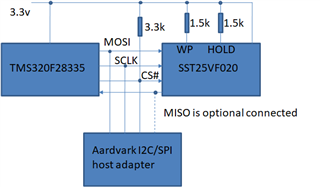I am using TMS320F28335 on my design and trying to load the bootloader to SST flash SST25VF020 on board through SPI interface, I connected MOSI, SCLK, CS, GND from Aardvark SPI adapter to board, power on the board with 3.3V, load the bin file copied from known good device, however I can only read target from the GUI tool but failed other programming operations like erase, program, could you pls advise what I missed here?
Is there something I need to isolate SST from DSP?
Regards