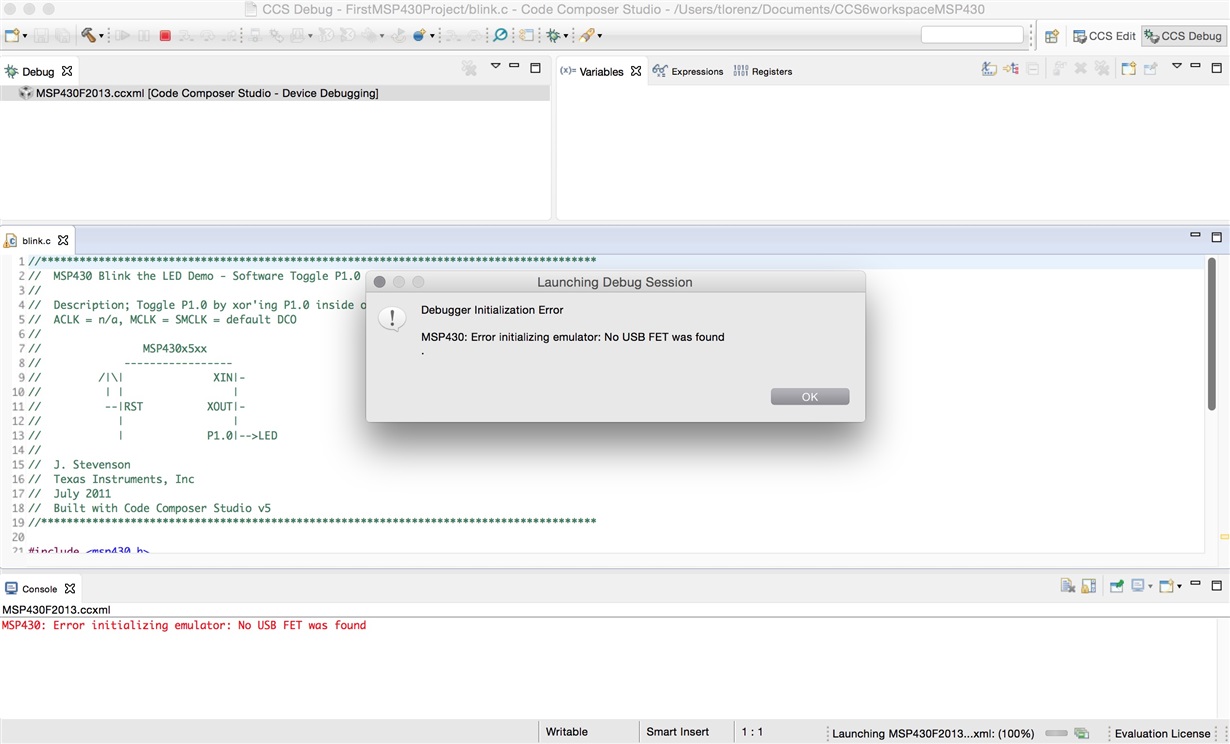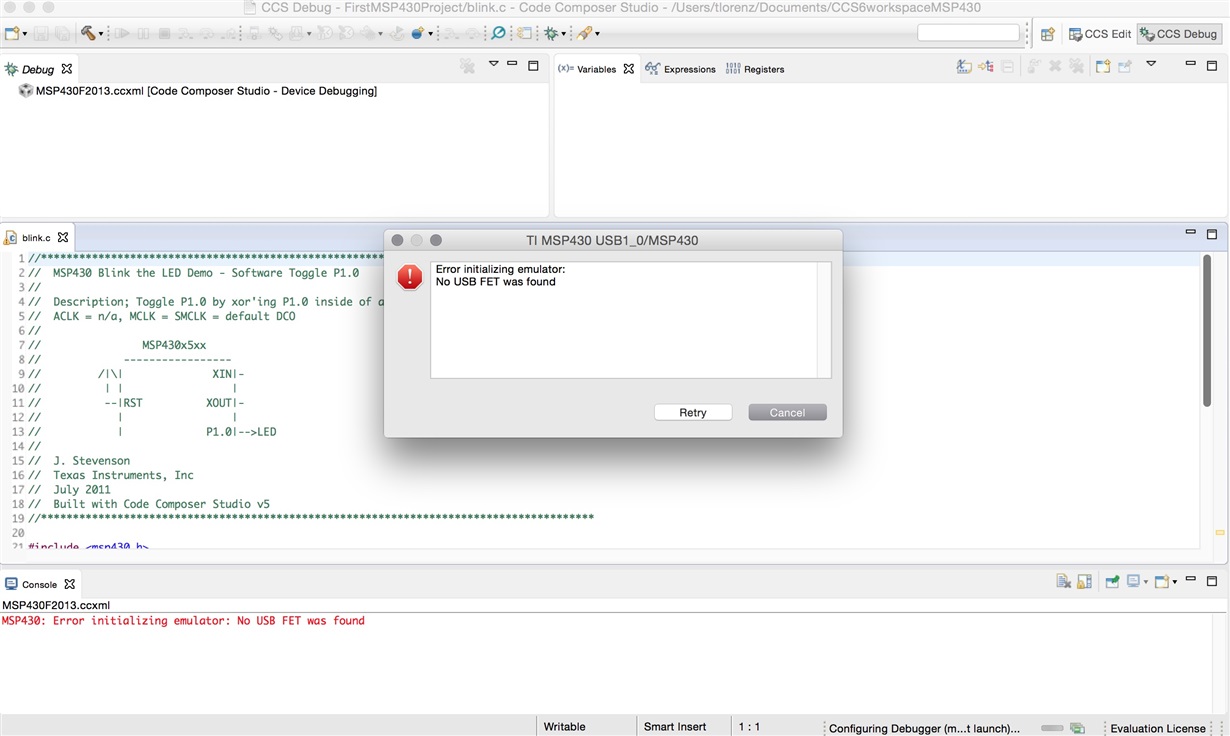Hi,
I would like to gather your experience and feedback when it comes to running TI's MSP430 Windows-only development tools on the Mac. What works well? What doesn't? While there should be no problems using Boot Camp, from my own experience I can say that there can be issues when using a virtualization environment running Windows as the guest OS, mostly due to what seems like USB compatibility issues.
Based on your feedback I would like to extend the below Wiki page:
http://wiki.msp430.com/index.php/Category:Mac_OS_X_Support_-_MSP430
When providing inputs, please include information such as VM name/version, host OS version, guest OS name/version, etc.
Thanks,
Andreas