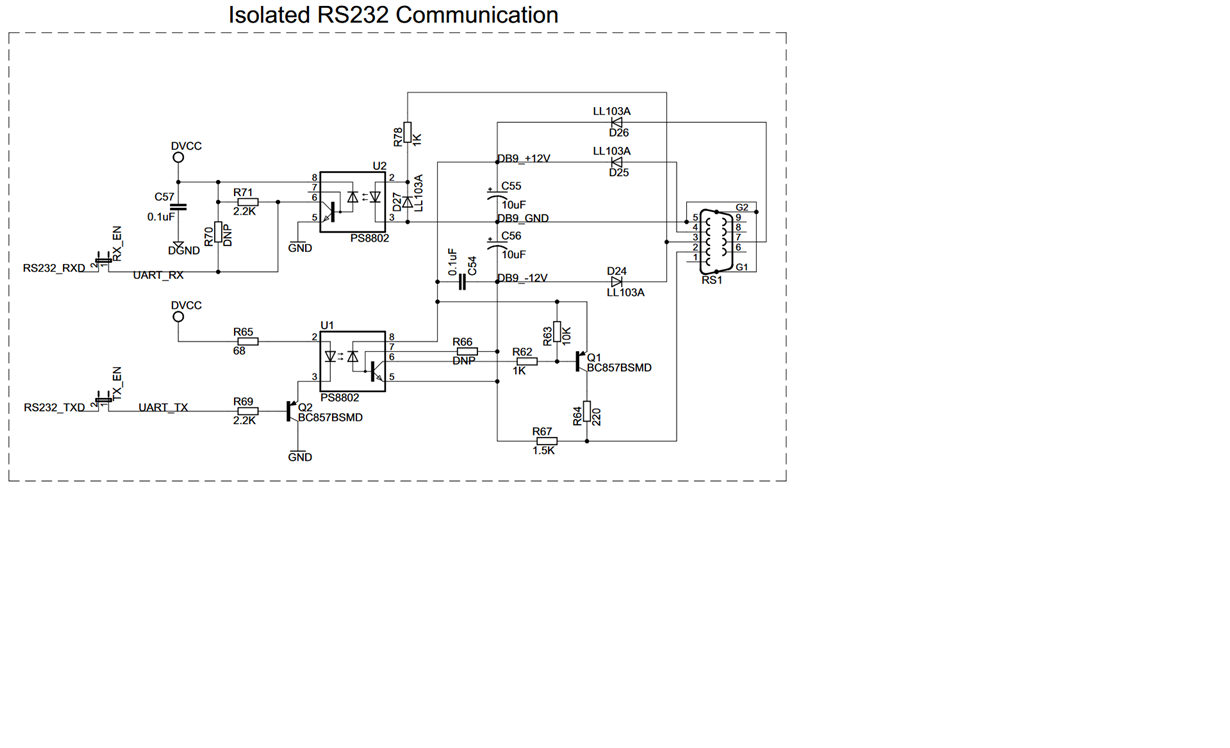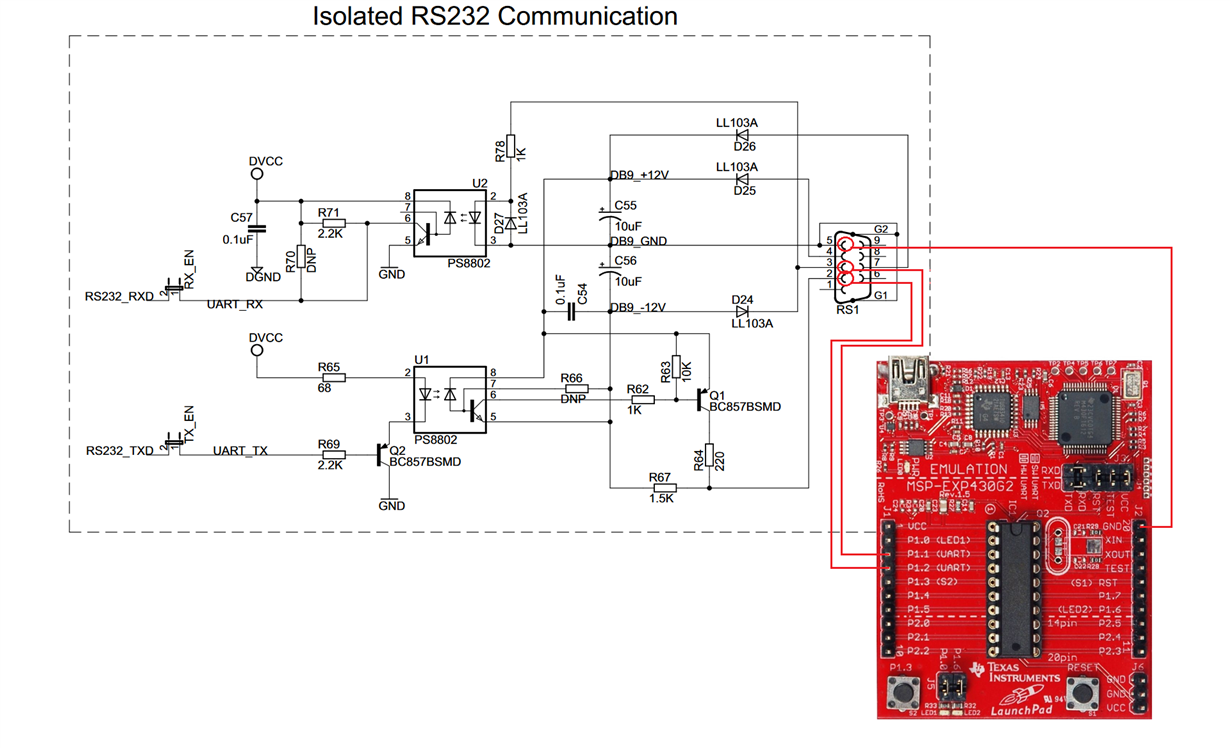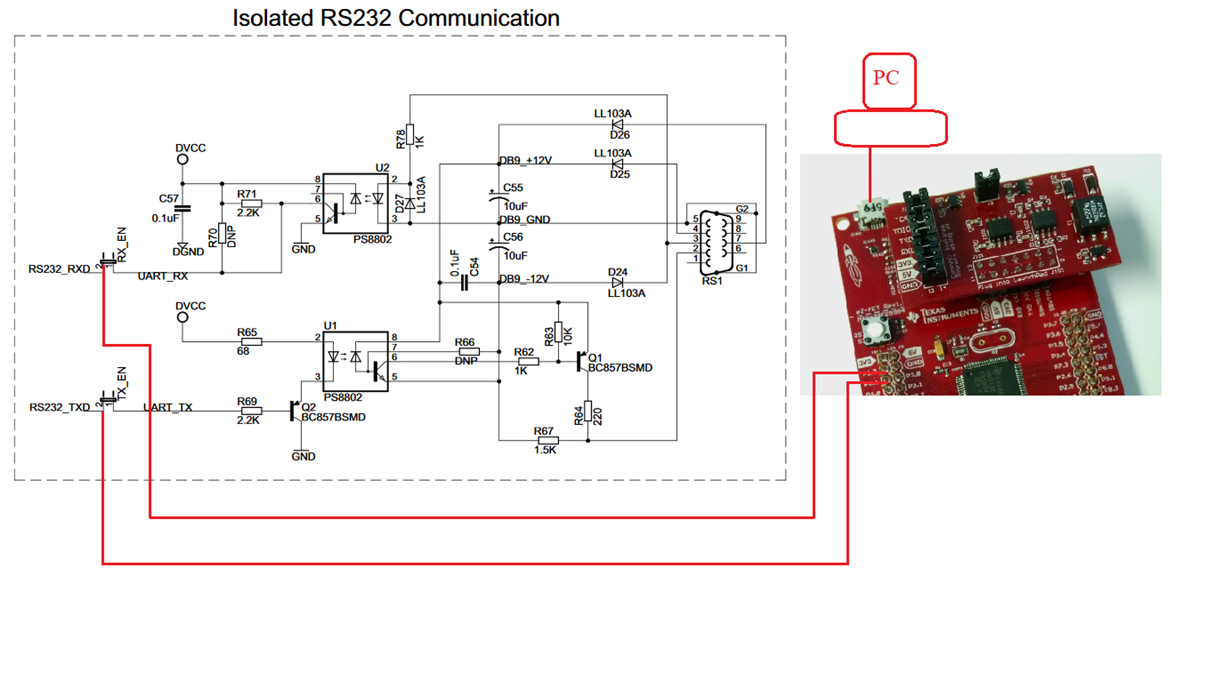Other Parts Discussed in Thread: MSP430G2553, ENERGIA, EVM430-F67641, MSP-ISO, , MSP-EXP430G2ET, MSP-EXP430FR4133
Hi,
I want to read parameters (current, voltage, power etc..) from F67641 e-meter and send them to MSP430G2553 Launchpad.
I tried to connect it to PC through RS-232, as described in http://www.ti.com/lit/an/slaa621c/slaa621c.pdf
and it works good, I see everything on my screen in GUI Source Code program.
Now it's time to communicate with LaunchPad, for example, that I could see all parameters in Energia's Serial Monitor.
How to do it properly?
Regards, Superpanky