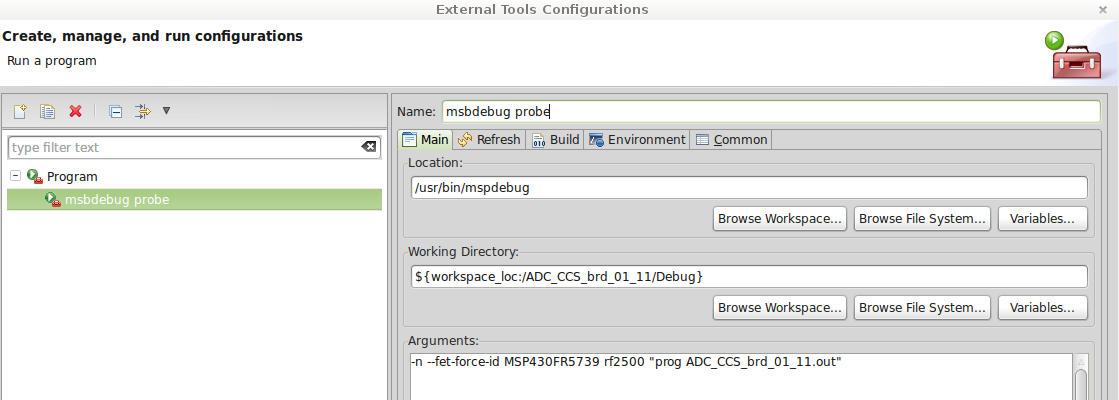Hello, everyone,
I am using MSP-EXP430G2 board with g2231 microcontroller.
If I use the microcontroller in the bundle Ubuntu 14.04.1 + CCSv.6.0.1.00040 I am getting the following error:
Error initializing emulator: No USB FET was found.
In the bundle Windows 7 + CCSv.5.5.0.00077 everything works fine.
Could anyone suggest the way to solve this issue?
Thank you in advance,
Yevhen