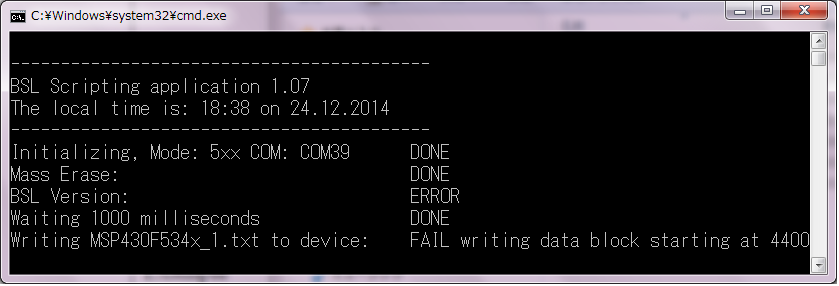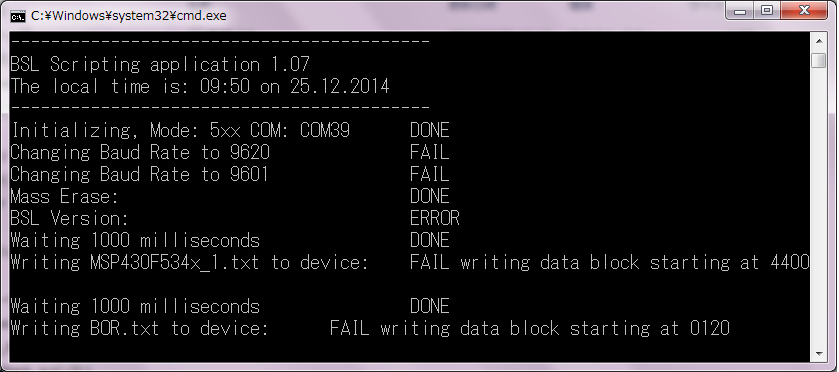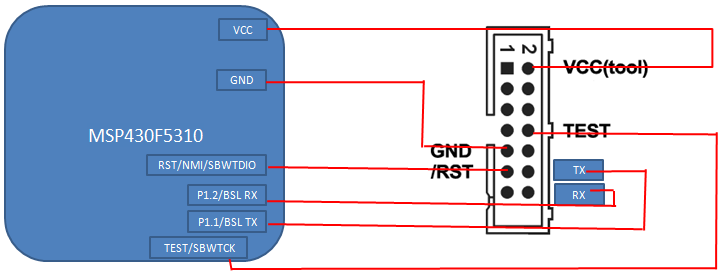Hi,
I am trying to use BSL communication with MSP-FET and MSP430F5342 target board.
But unsuccessful updating the MSP430's memory.
Could you please let me know if MSP-FET supports BSL communication and
do we need any special precedure to configure BSL mode.
Currently I am trying with the "BSL_Scripter.exe" tool but it always says
"FAIL writing block starting at 4400".. as shown below.
It seems the BSL is able to erase the memory but cannot write.
Note: I am able to erase/write the MSP430 memory using LaunchPad BSL with the same connection
& script and also MSP-GANG works proper with the same set up. Only problem is MSP-FET.
Best Regards
kummi