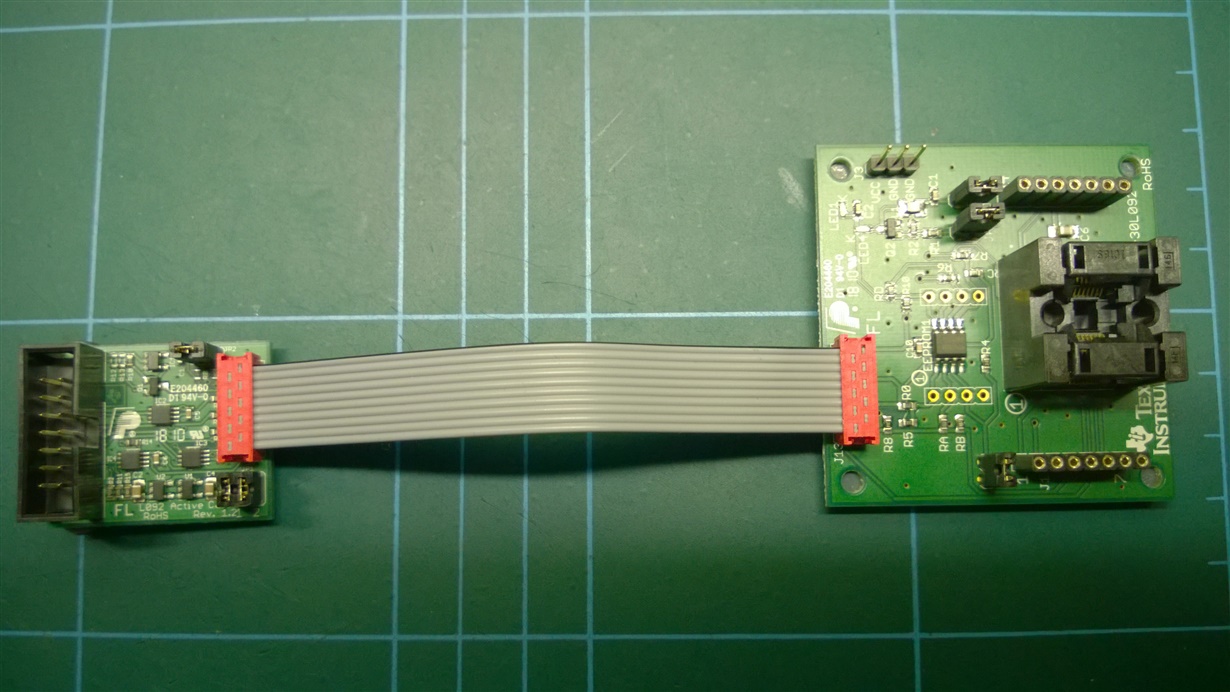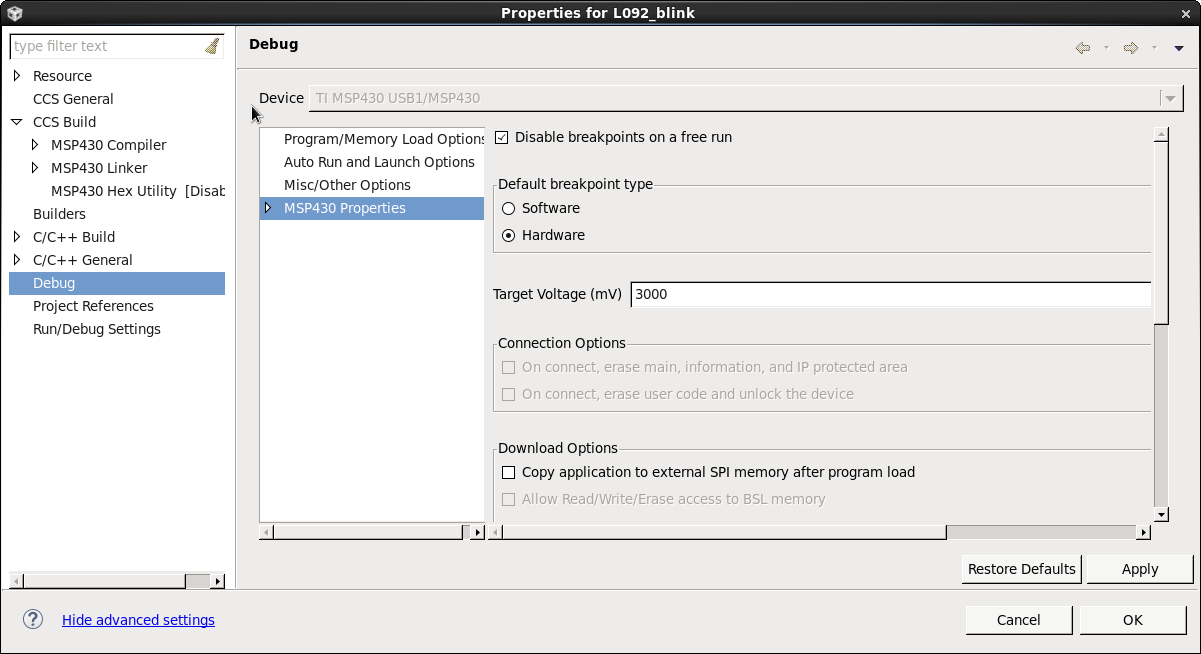Title says it all really, I'm delving into MCU programming, and so acquired the tools necessary for the job. So far though, I'm stuck on an error that seems to keep cropping up for many on this forum, and it's most frustrating.
I have an L092 chip placed in my target board, which is in turn connected by the active cable to the MSP-FET, which is plugged into my PC. I know the chip and target board work (at least) since (as per the documentation), when the target board is powered the L092 loads the default blink program from the target board EEPROM, and blinks the onboard LEDs 3 times.
All I want to do is get started in programming it myself. I opened up CCS (6.1.0.00104), and created a new project targeting the L092 using the blink template. It builds fine, but when I try to upload (click debug) I get "MSP430: Error connecting to the target: Unknown device". I'm at a loss at what to try, since aside from solder the headers onto the target board, I haven't even done anything.
It may be worth mentioning that CCS told me that the MSP-FET needed a firmware update the first time I tried this. I let it run, and have had this problem since. I *believe* I have the newer MSP-FET as opposed to the old MSP-FET430UIF, but I wouldn't have thought that that would be a problem. This is all running under Windows 8.1. The MSP-FET shows up as two devices in device manager: MSP Application UART1 (COM3) and MSP Debug Interface (COM4).
Can someone tell me what is going wrong? If this is not going to work then I will be sending all of this straight back to TI for a refund.
The sample code is below, nothing special.
//******************************************************************************
// MSP430L092 Demo - BlinkLED
//
// Description: BlinkLED For L092 Target board using the Boost Converter LEDs
//
//*******************************************************************************
//
// MSP430L092
// -----------------
// /|\| |
// --|RST |
// | |
// Boost -->|P1.2 |
// | |
// -----------------
//
// L. Westlund
// Texas Instruments Inc.
// May 2010
// Built with Code Composer Studio Version: v5
//******************************************************************************
#include <msp430.h>
int main(void)
{
WDTCTL = WDTPW + WDTHOLD; // Stop WDT
CCSCTL0 = CCSKEY; // open CCS
CCSCTL4 = SELA__HFCLK+SELS__HFCLK;
CCSCTL5 = DIVA__4;
CCSCTL8 = 0;
do
{
SFRIFG1 = 0;
CCSCTL7 = 0;
}
while( SFRIFG1 & OFIFG );
P1DIR = 0x04; // P1.2 as output
TA1CCR0 = 24000;
TA1CCTL0 = CCIE;
TA1CTL = TASSEL_1+ID_3+TACLR+MC_1;
__bis_SR_register(GIE);
while(1);
}
// Timer A1 interrupt service routine
#pragma vector=TIMER1_A0_VECTOR
__interrupt void Timer_A1 (void)
{
P1SEL1 ^= 0x04;
P1SEL0 ^= 0x04; // Toggle ACLK at P1.2
}