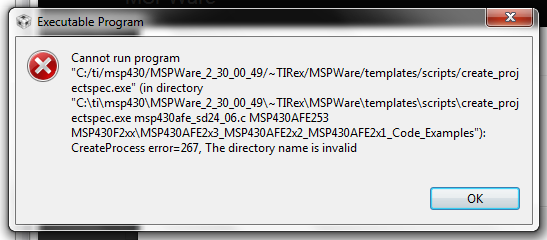Just installed Code Composer Studio Version: 6.1.1.00022 on Window 7 64 bit systems.
When trying to load any example project using TI Resource Explorer I get
CreateProcess error=267 directroy name is invalid.
No old versions have been installed first time for CCS on system. Tried another computer with same results?