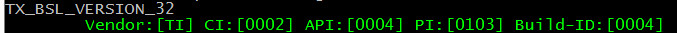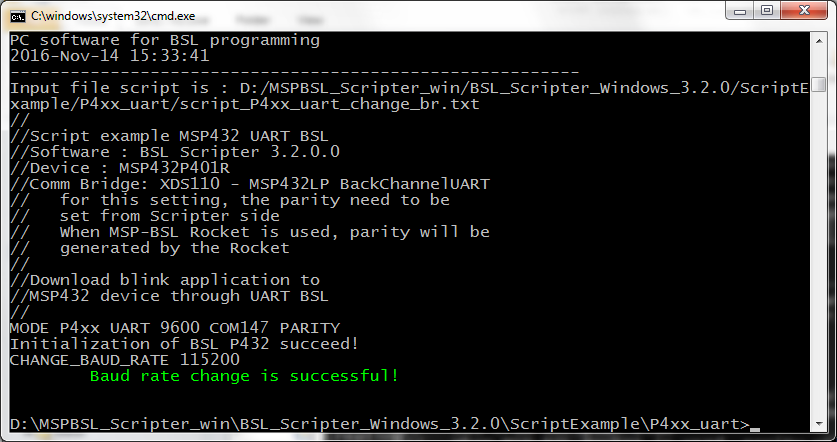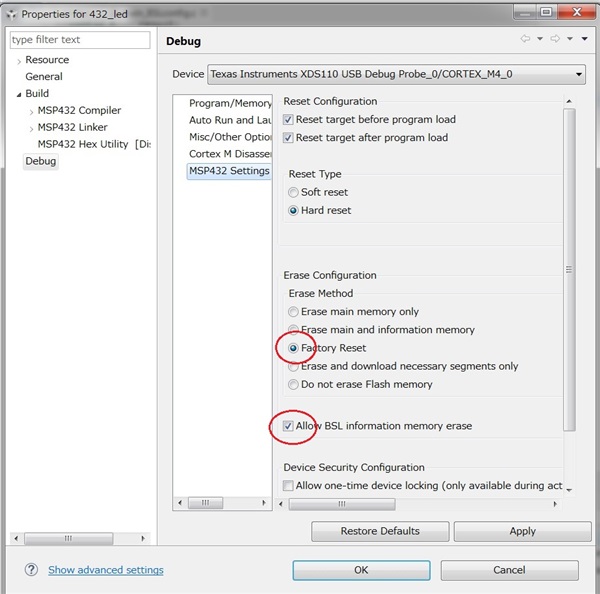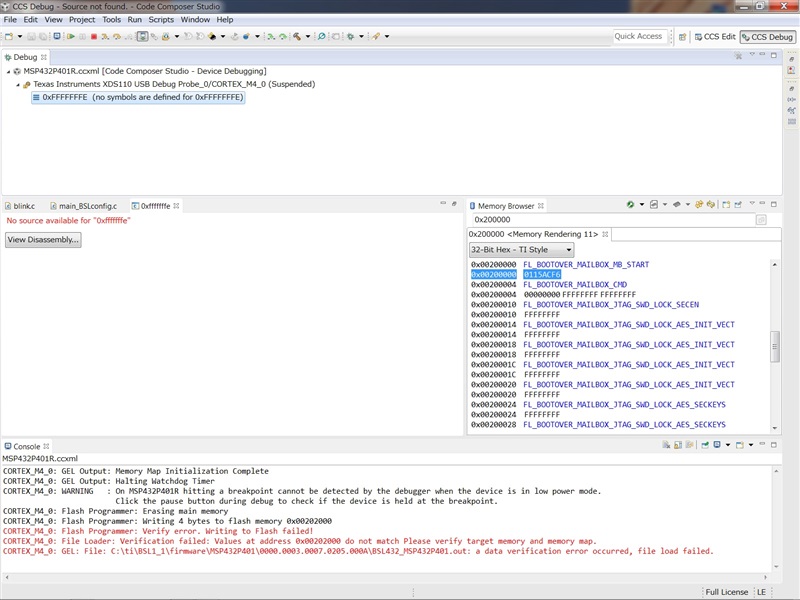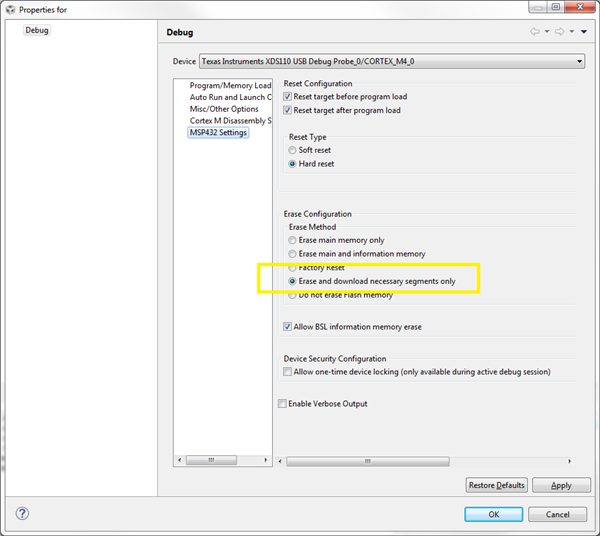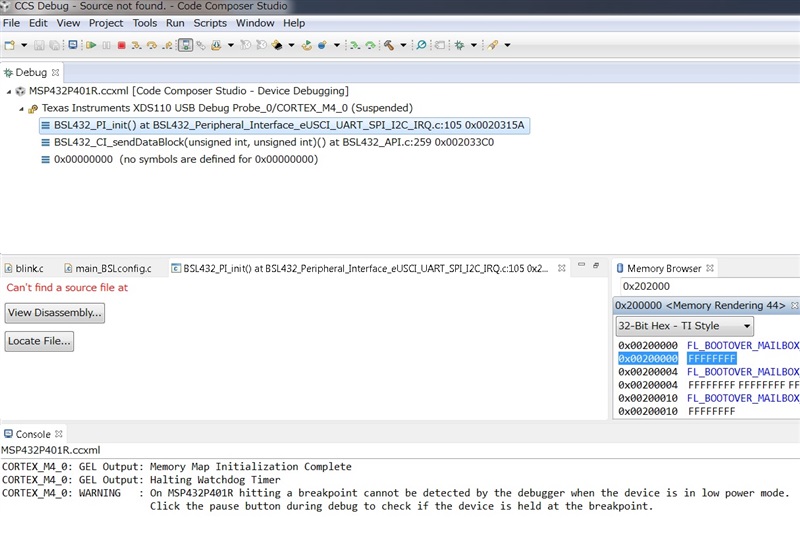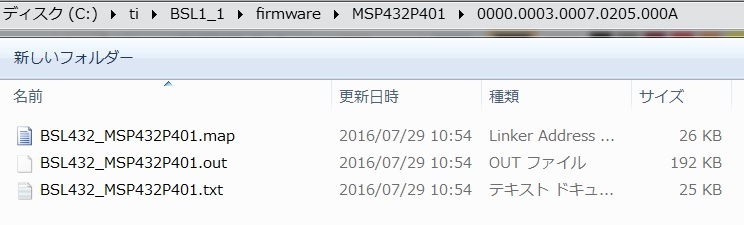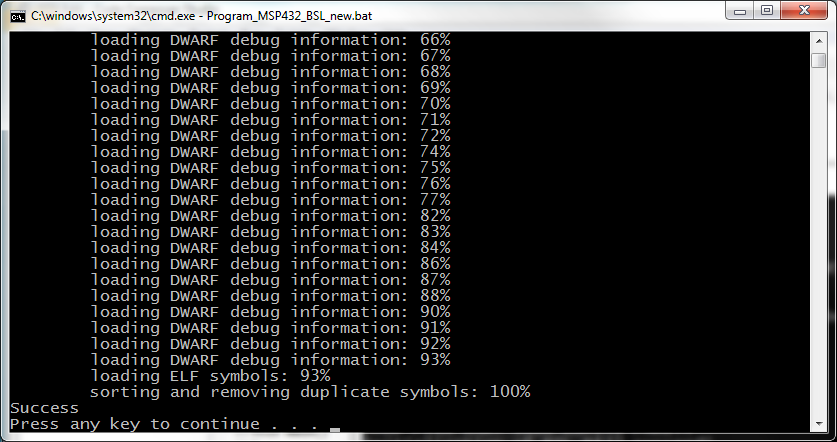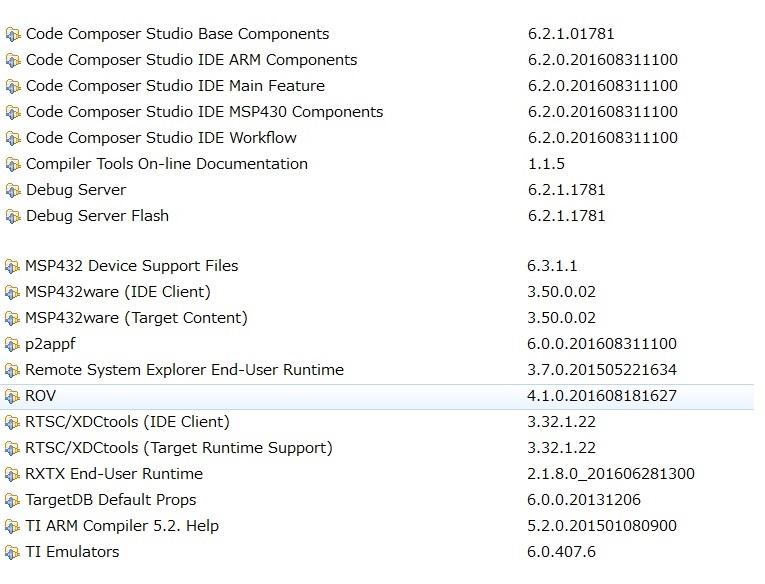Hell,
BSL Scripter v3.1.0 can write an example program, after Factory Reset to the non-blank device.
I had discussed these operations on e2e.ti.com/.../2021272
But under the same operating condition, BSL Scripter v3.2.0 can’t access the device, not getting responses.
Both logs are as bellow,
---------------------------------------------------------
BSL Scripter 3.2.0
PC software for BSL programming
2016-Nov-14 13:35:48
---------------------------------------------------------
Input file script is : D:/share/BSL_scripter/432BSL_LED/script_P4xx_uart.txt
MODE P4xx UART 9600 COM40
(No response)
---------------------------------------------------------
BSL Scripter 3.1.0.0
PC software for BSL programming
2016-Nov-14 14:10:18
---------------------------------------------------------
Input file script is : D:/share/BSL_scripter/432BSL_LED/script_P4xx_uart.txt
MODE P4xx UART 9600 COM40
CHANGE_BAUD_RATE 115200
BSL ACK is received.
Best regards,
Kazuo Yamauchi