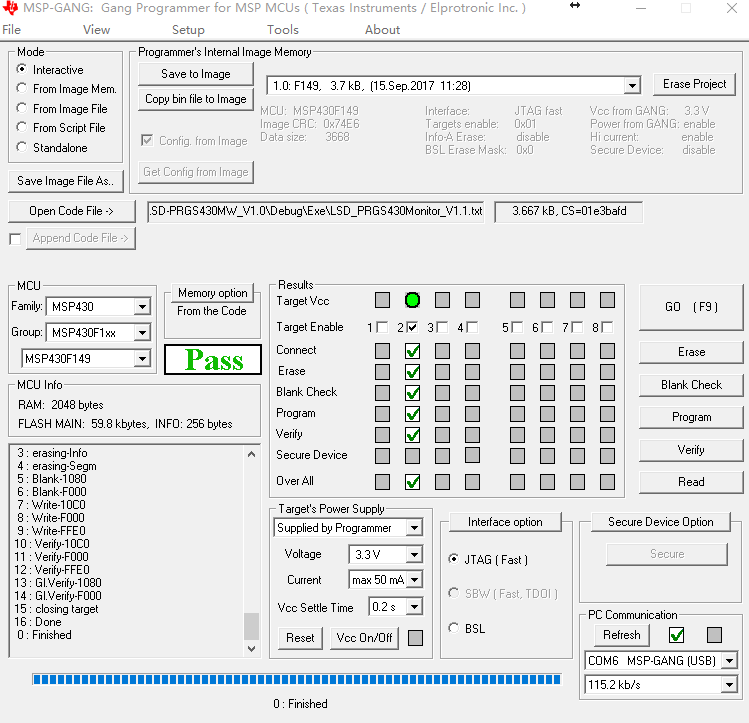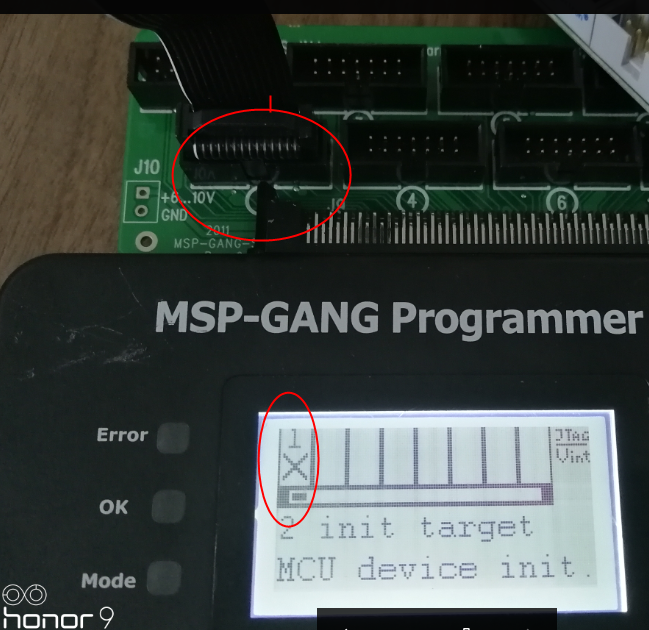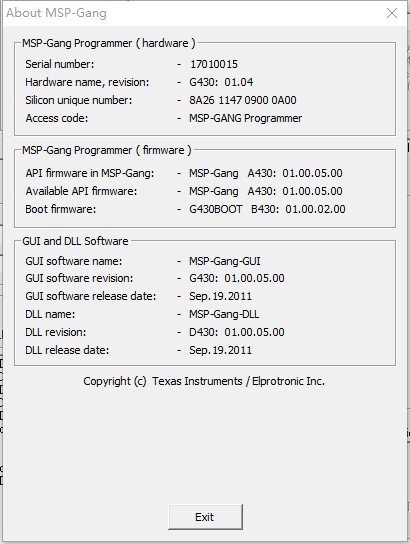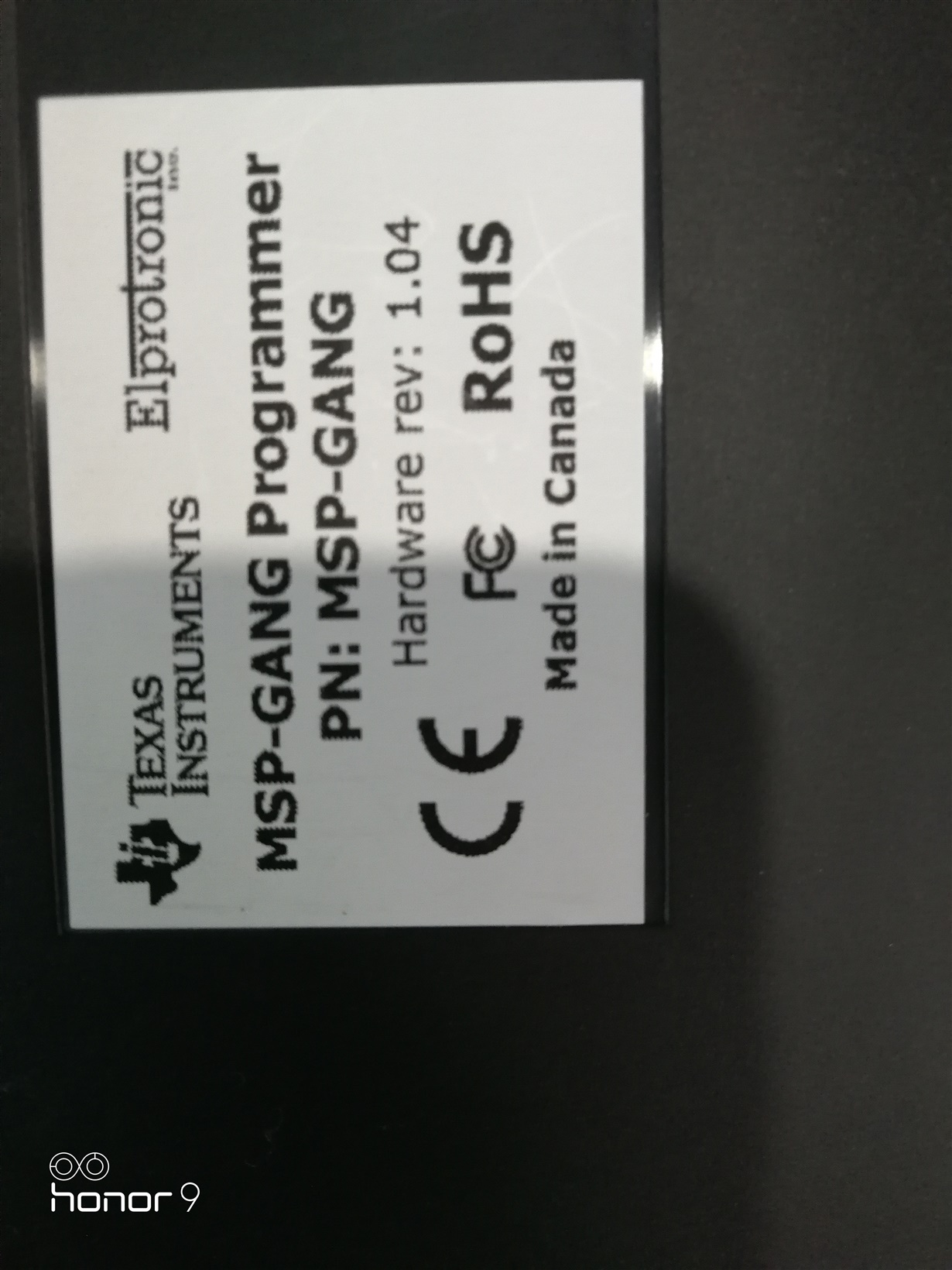Hello TI employee,
The newest FW(msp-gang_1_02_08_00) of MSP-GANG has serious bug. In standalone mode(not connect to PC) it will always think NO.1 port is needed to be programmed.
In fact, I configure port2 as the port I want to download code @interactive mode. I try port2-port8 , it has the same problem. Need this bug be fixed ASAP . Because of this
problem , it delays many coustoms's manufacture.
BTW,This problem is easily reproduced ....
Best regards,