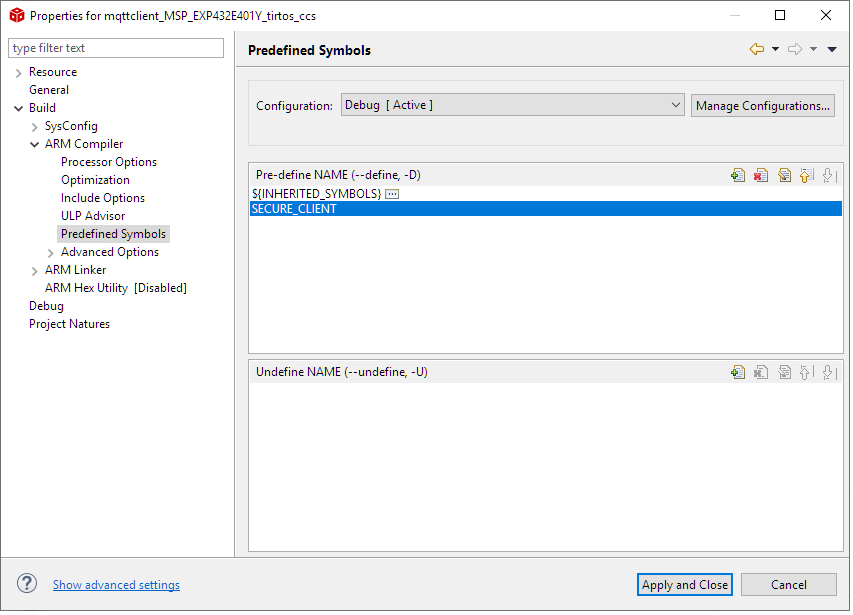Other Parts Discussed in Thread: SYSCONFIG
Hi,
As discussion in original question i can not able to connect MQTT SSL connection for MSP432E401Y. I still get error -2021(SLNETERR_RET_CODE_FUNCTION_FAILED.
I disable 8883 and open port 1883 without ssl then MSP432E401Y connect successfully.
I use same Mqtt_Client_secure_file for CC3220 and successfully connect to same server.
Can any one help me?
Dinkar