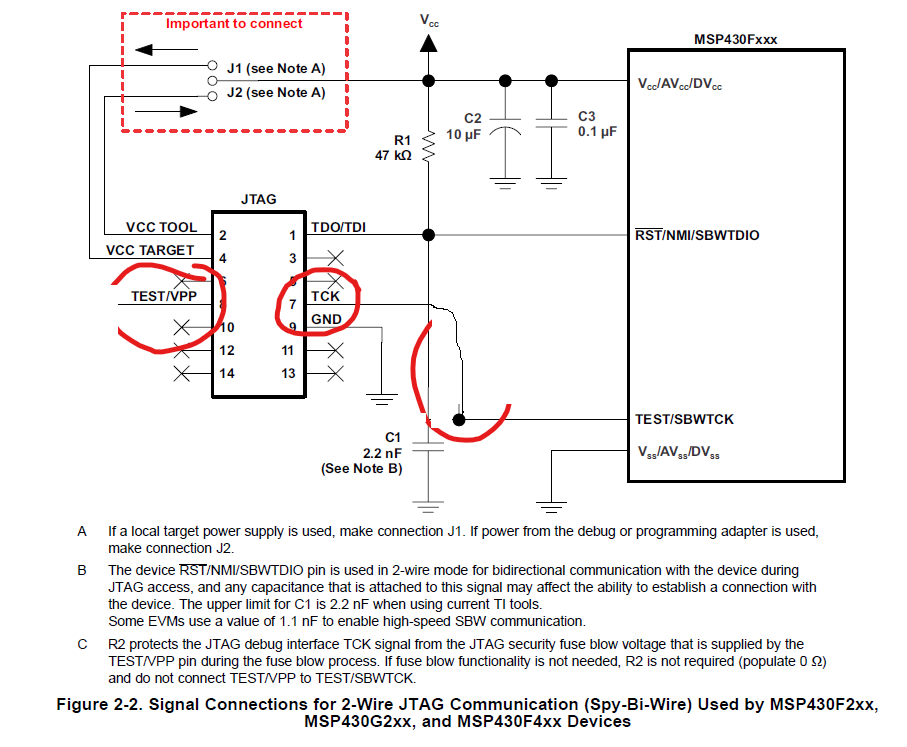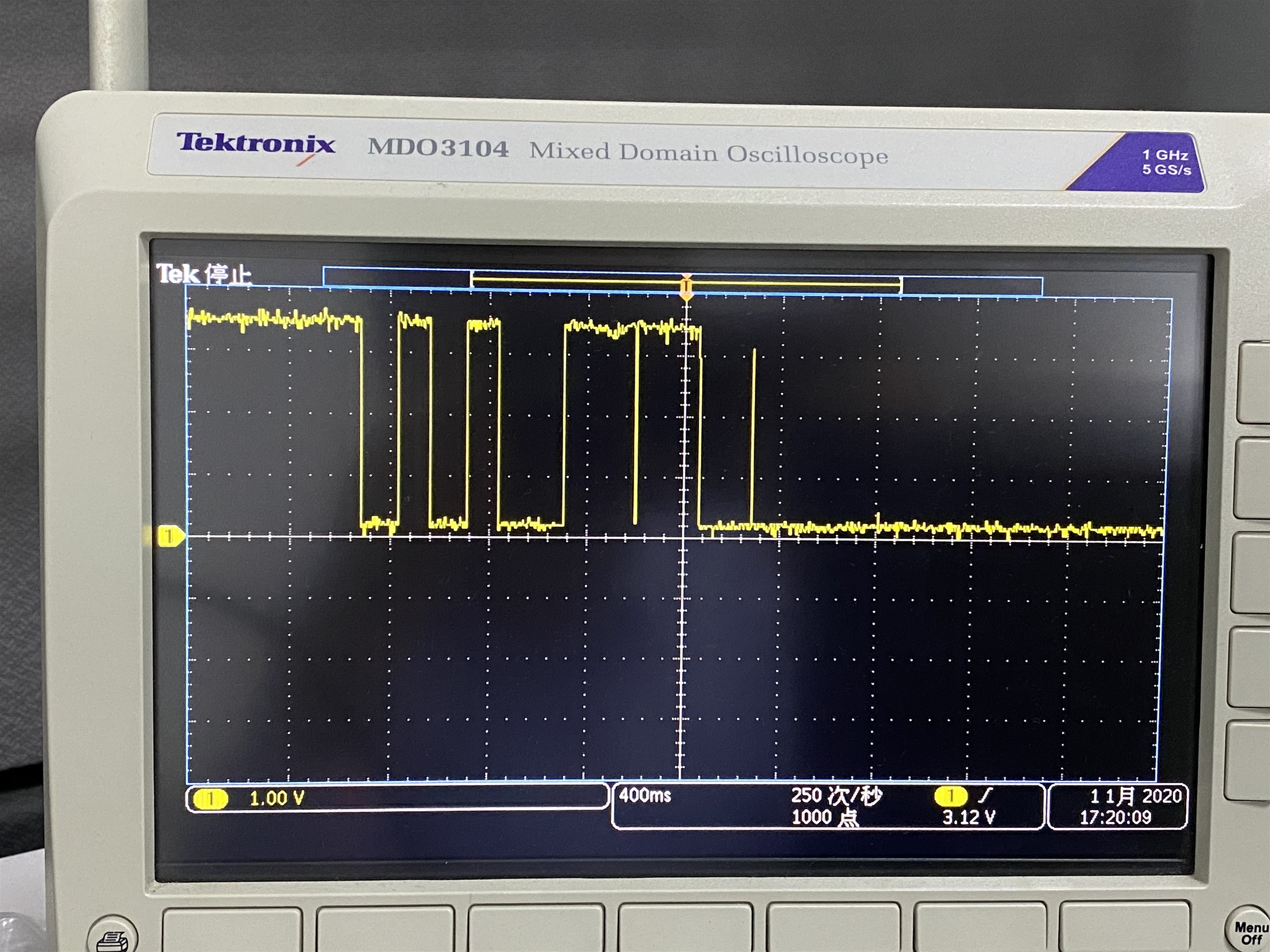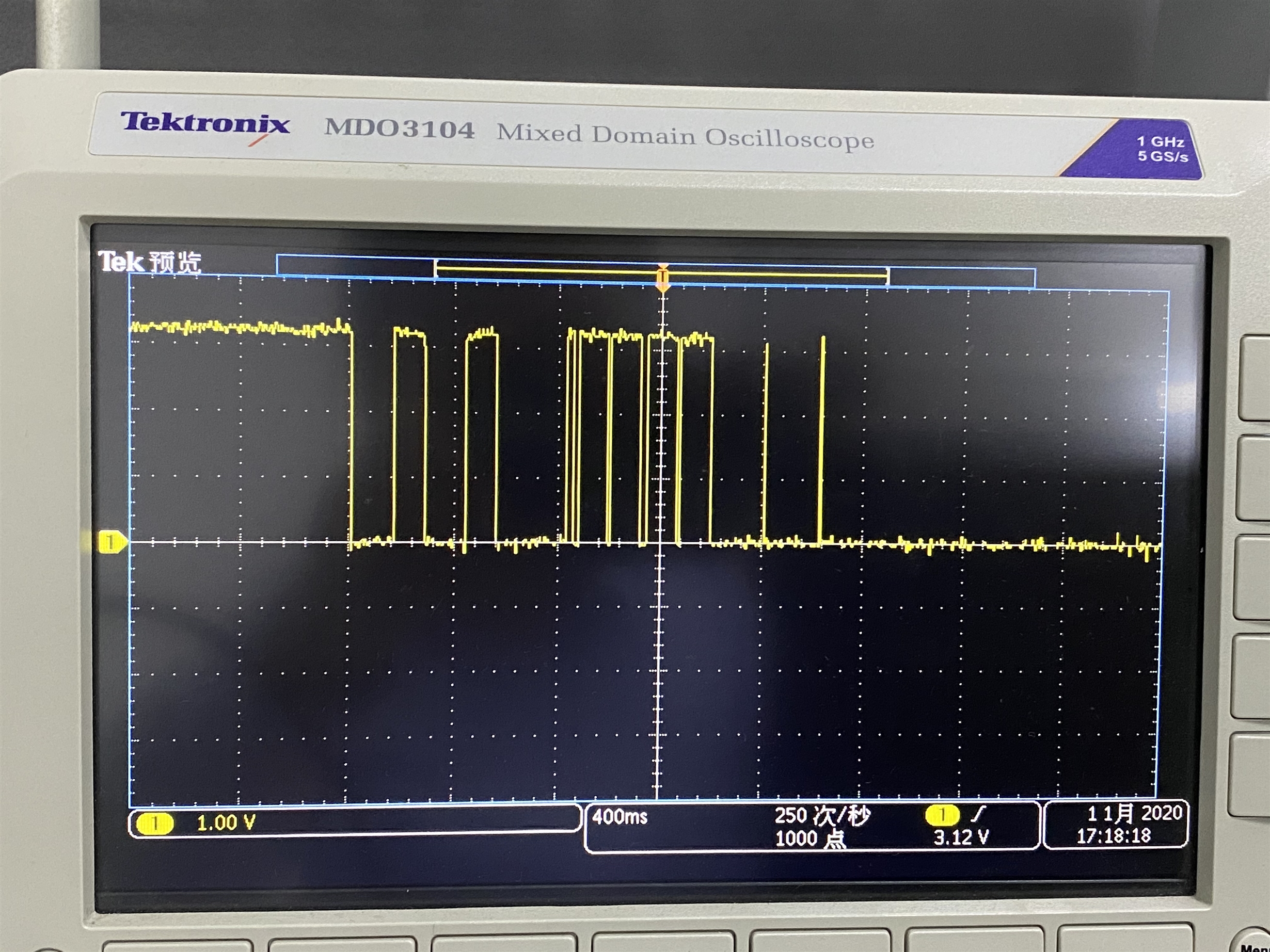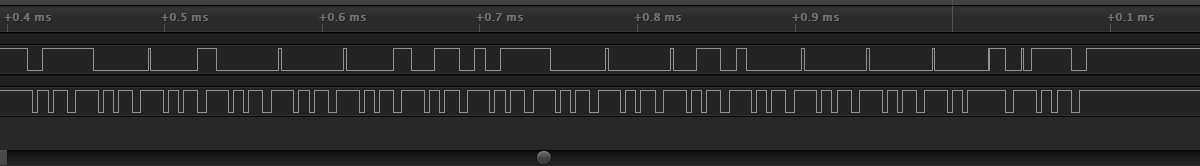Hi,
I just created my personal circuit, and I used MSP430F4152 (48pin) as MCU. I built the PCB, and soldered the chip, but cannot communicate with MCU through SBW. I used scope to see the XIN/XOUT pins, and I saw sine waves on the pins. I also checked the SBWTDIO/SBWTCK, and scope could read digital signals from the pins. But I could not download any program into the MCU even it's very simple.
Can anyone help see if the circuit is wrong? Thanks.
Here is the ciecuit.
I refer to official design in slau278ae.pdf.
The connection with the JTAG denugger is refered from wiki.ti. processors.wiki.ti.com/.../JTAG_(MSP430)
Thank you.