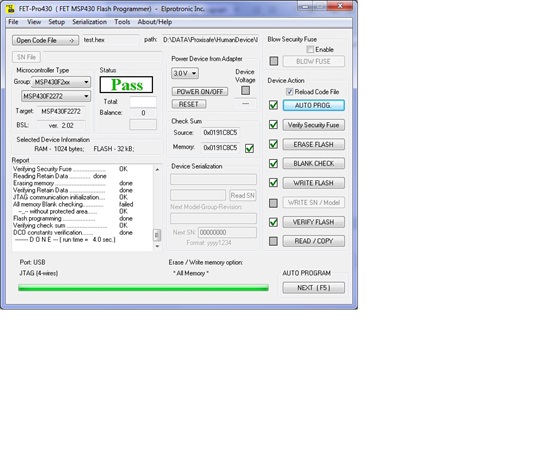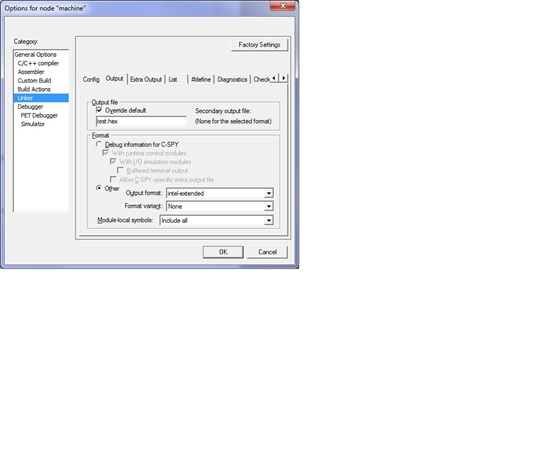I can download and debug in debug mode (IAR Kickstart) via JTAG and MSP FET.
Then I switch to release mode and generate the hex file.
For some reason I cannot get the MSP430F2272 to program.
I first tried the FET-Pro 430 from Elprotronic (with JTAG MSP FET) and even though it says it passes it does not work. I then tried to download the hex file in Release mode (IAR) and it still does not work. But if I set IAR to debug mode and download it works fine.
Any ideas?
Thanks.