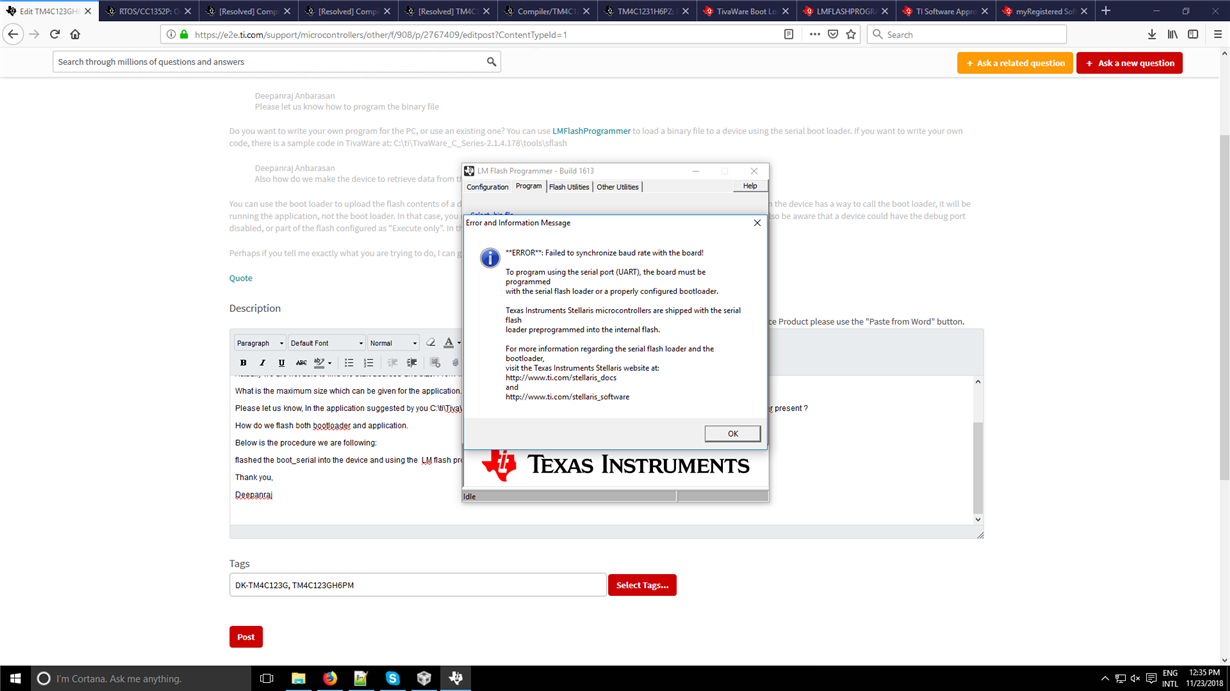Other Parts Discussed in Thread: EK-TM4C123GXL
Hi ,
We are using TM4C123GH6PM in one of our projects and we wanted to know whether we can flash the binary into the TM4C using UART commands.
If this is possible please let us know the commands and the procedure to do the same.
Thank you,
Deepanraj