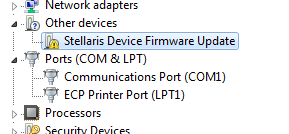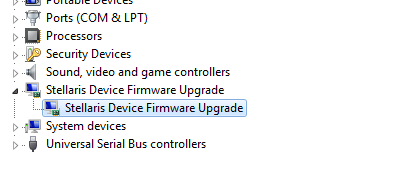Hi,
Have 2 Tiva C series Launchpads. Both were working fine. One of them has recently stopped working and in Device Manager it shows "Tivaware Device Firmware Upgrade" when this launchpad is connected to computer. Other good one shows :Stellaris In Circuit Debug interface" in Device Manager when connected to a PC.
Can someone help me to fix the faulty one. ?
Screenshot from PC is below for a good one and faulty one.
Thanks in Advance.
Regards,
Anil