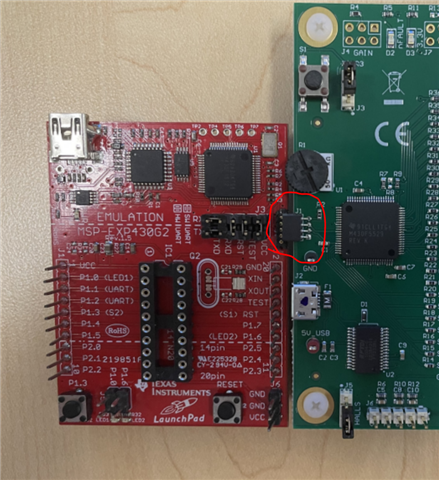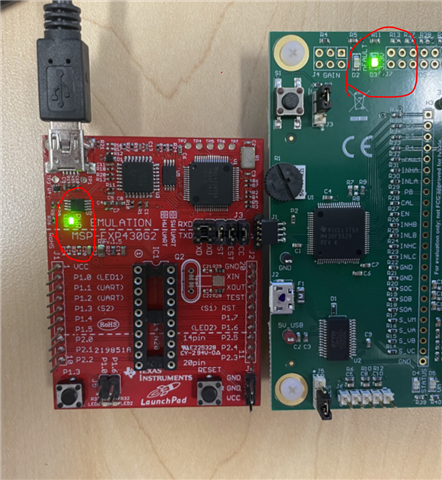Other Parts Discussed in Thread: MSP430F5529, MSP-EXP430G2ET, MSP-EXP430FR5739
How does one use the MSP‑EXP430G2ET to program the MCS on the DRV8343S-EVM? I do not see any connections from the Launchpad that would interface with the EVM board?
If this is not possible how do you flash the micro on the EVM with the sensored example?