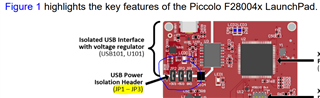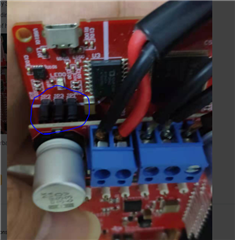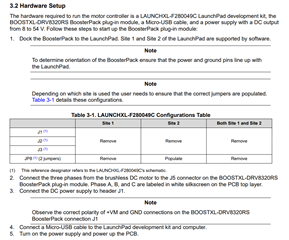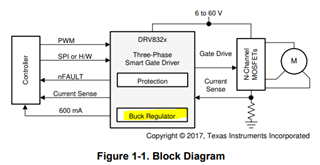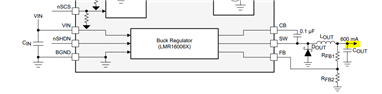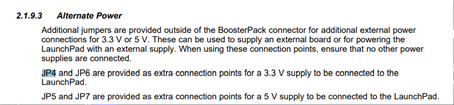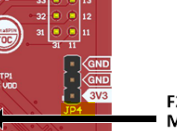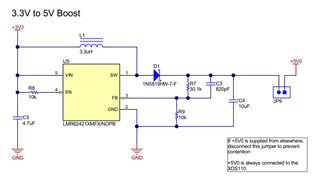Other Parts Discussed in Thread: LAUNCHXL-F280049C, DRV8320
BOOSTXL-DRV8320RS + LAUNCHXL-F280049C to run the motor drive
Total power supply: 36V lithium battery power supply:
1.The 5-V, 3.3-V power supply on the LAUNCHXL-F280049C is disturbed. The two boards are supplied to the ground together through the wires.
2. The 3.3-V output of the BOOSTXL-DRV8320RS is also disturbed.

The customer would like to know is there any way to remove these disturbances.
Best Regards,
Cherry Zhou