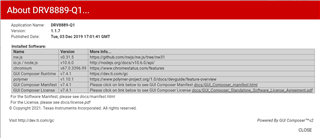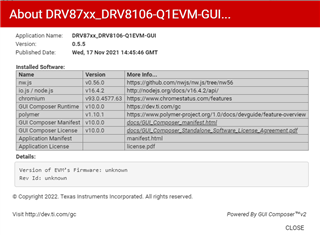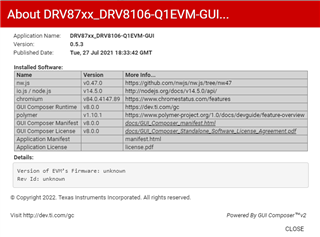Other Parts Discussed in Thread: DRV8706H-Q1EVM, MSP430F2617, MSP-FET
We have two boards; DRV8706S-Q1EVM and DRV8706H-Q1EVM, both behave identically and exhibit the same problem.
I have installed the EVM GUI on one PC and tried the web-based GUI on both that and another PC (the GUI would not install - the install fails "silently" with no obvious error).
In both the installed and web-based GIU, and on both boards, I have the following:
- Boards are powered via J2 with 12V @ 3A.
- Boards are connected to a PC USB port, the FTDI driver has been tried with the install version and the latest from the FTDI site (as they say the install version is no monger supported).
- When powered, the STATUS LED flashes, nFAULT is not lit.
On running the GUI, it manages to connect to the serial port - the connection status info says (something like): my_transport - connected COM3:115200, and the GUI window says connecting...
However, after a couple of seconds the connection status always changes to: my_transport - disconnected (Failed to connect to device MSP430F2617).
On other eval boards there is talk of needing to programme the micro on first GUI run but these eval board app notes say nothing like that.
I don't believe that it is the serial port - I can connect to it and the PC doesn't show any errors. To me it looks more like a micro problem, but on both boards?
Does anyone have any thoughts or suggestions as to what the problem might be?
At the moment we have £150 of eval boards that are a bit useless to us.
Thanks,
Ian