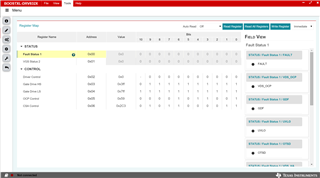Other Parts Discussed in Thread: BOOSTXL-DRV8323RH
Hello,
I have the BOOSTXL-DRV83233RS and the MSP_EXP430F5529P together and I am trying to use the GUI. I followed the user's guide but I am having issues getting a motor spinning.
Right now I am able to see the COM port of the MSP:

But when I try enabling the driver using sensorless I get this error ("MOTOR set Failed") on the bottom left:

I am kind of stuck here until further notice. I might try to get the CCS method working but the GUI would be a lot nicer for evaluation.
Jerome