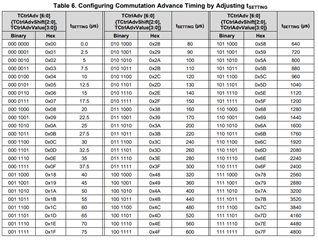Other Parts Discussed in Thread: DRV10983-Q1
Hello,
I am testing the drive with 1 pole pair high speed motor for possible remote controlled device.
During the tune up procedure I was using DRV10983Q1 EVM GUI ver. 3.3.4 (latest from download page) and following document SLVUAV9: DRV10983-Q1 Tuning Guide.
Unfortunately I noticed that there are some differences between described GUI and one that is available for download that are causing problems.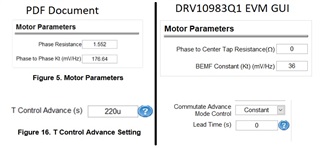
On the picture there are two mandatory differences.
First: in the APP there is input box that does not allow decimal numbers. For example there is no possibility to place any number between 0 and 1.
Second (most annoying): in the APP there is Lead Time but in the PDF is mentioning T Control Advance. I am guessing that should be the same but there placing any number inside Lead Time box gives value 0 inside the textbox and some garbage written in register 0x91. That issue does not allow me to set good values with dependent Mode control.
I also noticed that value Speed box (rpm) on Display tab is showing multiplied value by the number of poles. Shouldn't that number be divided by pole number?
In the tune up procedure there in some measurements is mentioned to monitor the phase currents for getting right values for eg. current ripple and so on, but it is not described how to archive it.
Is it better to use serial shunt in each phase or use current probe for oscilloscope?
Off topic: Is there any way to get more than 50khz PWM?
Many thanks.
Marcel