Hi Team,
After I install DRV109xx EVM GUI, I see the notice shown in Fig.1. I install the 64bit 2022 Q3 version, 64bit 2014 SP1 version. But I still cannot run the GUI. Could you pls help? Thanks.
Fig.1:
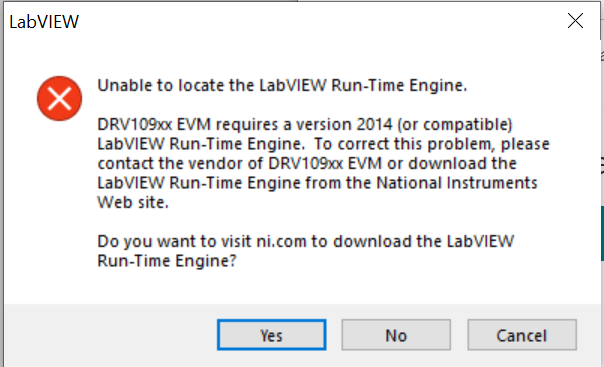
Fig. 2:
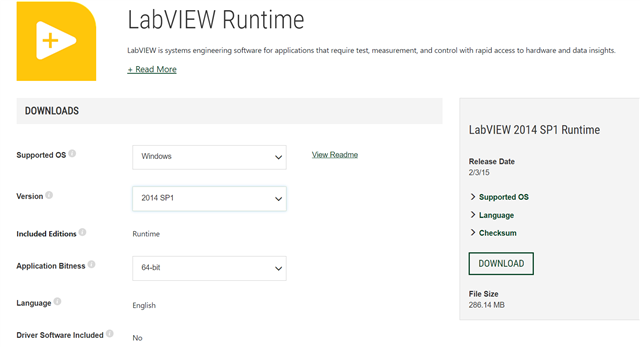

Regards,
Hailiang
This thread has been locked.
If you have a related question, please click the "Ask a related question" button in the top right corner. The newly created question will be automatically linked to this question.
Hi Team,
After I install DRV109xx EVM GUI, I see the notice shown in Fig.1. I install the 64bit 2022 Q3 version, 64bit 2014 SP1 version. But I still cannot run the GUI. Could you pls help? Thanks.
Fig.1:
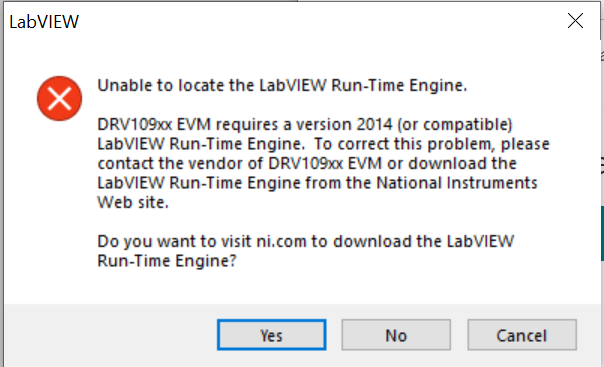
Fig. 2:
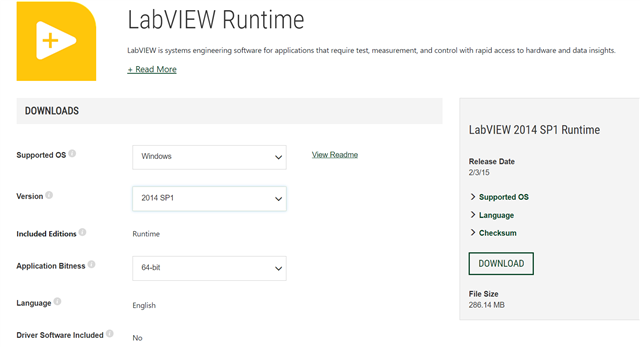

Regards,
Hailiang
Hi Hailiang,
Thanks for posting to e2e motor drivers forum -
I've assigned this thread to a team member, and we'll aim to provide a response around Nov 8th
(A few team members are out-of-office currently, so we'll support this request as soon as we are able to)
Best Regards,
Andrew
Hi Hailiang,
Apologies for the delayed response.
The DRV10xx GUI software is only compatible with LabVIEW Run-Time Engine 2014. It looks like you have installed a higher version of the Run-Time Engine which is not compatible.
Please download the 2014 Run-Time Engine from the link below: www.ni.com/.../download.labview.html
Note, the 2014 Run-Time Engine is compatible with Windows 10. Please uninstall the DRV10xx GUI Software, then install the 2014 Run-Time Engine, and finally, reinstall the DRV10xx GUI software.
Regards,
Vishnu
Hi Vishnu,
It is ok.
I I tried LabVIEW Run-Time Engine 2014 (64bit) and it failed. The 32-bit version is compatible.
Regards,
Hailiang