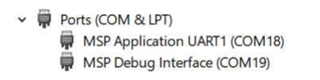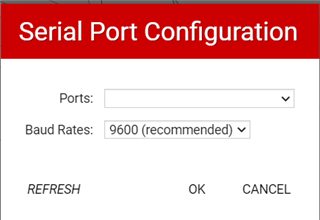Hi Team,
A customer was unable to connect the EVM to their PC because of the issue below, can you help troubleshoot?
They connect the tool to a computer via USB and start GUI Application. Then choose icon "DRV824xS/P-Q1EVM". A window appears showing that the connection to the device is being established which that takes a lot of time but in the end, the connection is not established
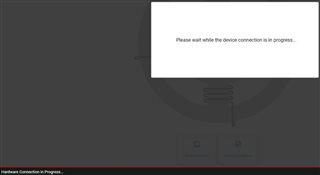
They also try to do a firmware update but they encountered the same issue. Download status is displayed and takes a lot of time but then the connection is not established.

They also tried to install "DRV824x_DRV814x-Q1EVM-GUI-0.5.0.setup-win_10.0.0.exe" in their system but during the installation of "GUI Composer Runtime" via web option, an error window appears
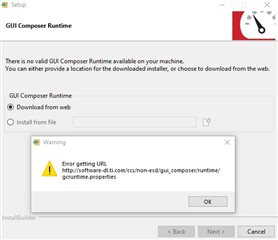
They also downloaded "GUI_Composer-6.2.0.1-Setup" from TI site to try the "Install from file" option an error also occurs.
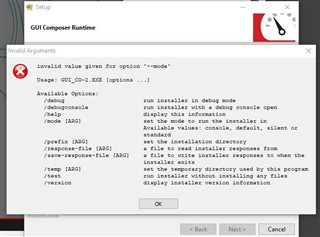
Their OS is Windows 10.
let me know if you need more information.
Looking forward to your response.
Regards,
Marvin